Adding Custom Result Types in TestLink
by Nataliia Vasylyna | February 24, 2011 12:54 pm
We actively use TestLink as the management system for testing[1]. It is also very convenient to use it in conjunction with the automated tests. A little later I will tell you how.
But here, for example, is not enough for me standard types of results when performing a test-case:
Passed
Failed
Blocked
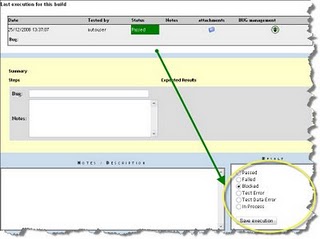 [2]
[2]TestLink
I added my own statuses:
[box] Test Error
Test Data Error
In Process[/box]
In principle, you can add any quantity of statuses.
How I did it is described below. (Testlink 1.7):
Add status – Test Error
1. File of constants
/ Cfg / const.inc.php
$ G_tc_status = array (
“Failed” => ‘f’,
“Blocked” => ‘b’,
“Passed” => ‘p’,
“Not_run” => ‘n’,
“Not_available” => ‘x’,
“Unknown” => ‘u’,
“Test_error” => ‘t’,
“All” => ‘all’
);
$ G_tc_status_verbose_labels = array (
“All” => “test_status_all_status”,
“Not_run” => “test_status_not_run”,
“Passed” => “test_status_passed”,
“Failed” => “test_status_failed”,
“Blocked” => “test_status_blocked”,
“Not_available” => “test_status_not_available”,
“Test_error” => ‘test_status_test_error’,
“Unknown” => “test_status_unknown”
);
$ G_tc_status_for_ui = array (
“Passed” => “test_status_passed”,
“Failed” => “test_status_failed”,
“Blocked” => “test_status_blocked”,
“Test_error” => “test_status_test_error”
);
/ / Radio button selected by default
$ G_tc_status_for_ui_default = “blocked”;
$ G_reports_cfg-> tc_status = array (
“Passed” => “test_status_passed”,
“Failed” => “test_status_failed”,
“Blocked” => “test_status_blocked”,
“Not_run” => “test_status_not_run”,
“Test_error” => “test_status_test_error”
);
2. Language file
/ Locale / en_GB / string.txt
$ TLS_test_status_all = “All”;
$ TLS_test_status_any = “Any”;
$ TLS_test_status_not_run = “Not Run”;
$ TLS_test_status_blocked = “Blocked”;
$ TLS_test_status_failed = “Failed”;
$ TLS_test_status_passed = “Passed”;
$ TLS_test_status_not_available = “Not Available”;
$ TLS_test_status_unknown = “Unknown”;
$ TLS_test_status_test_error = “Test Error”;
/ Locale / ru_RU / string.txt
$ TLS_test_status_test_error = “test error”;
3. Colour status
Copy the theme theme_m1 in theme_m2
/ Gui/themes/theme_m2/css/testlink.css
. Passed {
color: white;
background: green;
}
. Failed {
color: white;
background: red;
}
. Blocked {
color: white;
background: blue;
}
. Not_run {
color: white;
background: black;
}
. Not_available {
color: black;
background: yellow;
}
. Unknown {
color: black;
background: cyan;
}
. Test_error {
color: black;
background: # e51cb8;
}
4. config.inc
/ * CSS themes – modify if you create own /
define (‘TL_THEME_CSS_DIR’, ‘gui/themes/theme_m2/css /’);
I hope it helps you!
Learn more from QATestLab
Related Posts:
- TestLink as the management system for testing: https://qatestlab.com/technologies/testing-technologies/
- [Image]: https://blog.qatestlab.com/wp-content/uploads/2011/02/testlink.jpg
- QA Automation Tools: Low-Code, No-Code, or Coding-Based?: https://blog.qatestlab.com/2025/03/27/qa-automation-tools-low-code-no-code-or-coding-based/
- Optimizing API Testing: Easy Scheduling with Effective Tools: https://blog.qatestlab.com/2024/06/06/optimizing-api-testing/
- No-code Solutions = No More Guarantees: https://blog.qatestlab.com/2023/01/11/no-code-solutions/
Source URL: https://blog.qatestlab.com/2011/02/24/adding-custom-result-types-in-testlink/

