5 Simple Ways to Reproduce Not Reproducible Bug
by Nataliia Vasylyna | March 2, 2011 10:00 am
There are often situations in the daily work of a software tester when it is impossible to give precise instructions how to reproduce the bug for developers or other team members.
As a tester, I often come across a situation when I can’t reproduce some errors again, and I believe that many of the testers might have experience in similar sensations at least once.
Often I have to confirm visually with screenshots that I really saw this defect[1]. But if you want to reproduce step by the steps, then there is already need help with utilities.
So I want to describe several ways that can help you to reproduce the elusive bug.
1. SnagIt Video Recorder
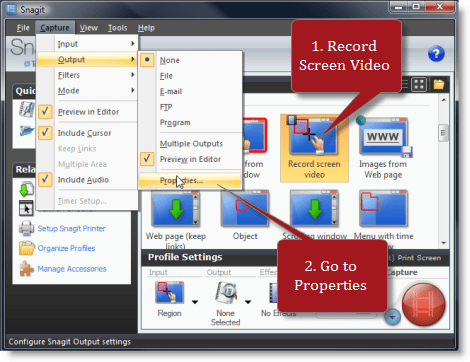 [2]
[2]
Use Video Capture mode to create a video recording of your screen. Snagit records on-screen activity on your Windows desktop. Capture all your mouse movements and application action then, save the video as an AVI file. You can also use Snagit to create time-lapse video of desktop activity over a period of time.
2. psr.exe – problem steps recorder in Windows 7
This tool is a simple but advanced variation of a screen capture software. Think of it as an automated “Print Screen” plus a little monkey in the background documenting all the mouse clicks, key strokes and gathers some technical reading material, who then ties up everything in a neat box and saves the results. The neat little box you get is a zipped MHTML report page which can be sent off directly to the help desk.
3. HyperSnap
It is the fastest and easiest way to take screen captures from Windows screen and text capture from places where system text copy is not possible. HyperSnap combines the power of a first-class screen capture application with an advanced image editing utility – wrapped into one easy-to-use tool.
4. WebEx
With the WebEx recorders you can record everything that happens in a WebEx session; audio, video, chat conversations, notes, etc. If you want to change the recording, such as making it shorter or eliminating sections where nothing important is happening, we provide another tool that allows you to change it. If you save recordings to your WebEx service site, you can publish the recording on a Web page so that others can play it or download it to their computer.
5. Record in VMWare
VMWare have capabilities to record the video of the guest machine. Be it either you want to capture a movie during boot up, or after the guest OS is already booted up and running.
Learn more from QATestLab
Related Posts:
- defect: https://blog.qatestlab.com/2011/10/11/main-types-of-defects-in-software-testing/
- [Image]: https://blog.qatestlab.com/wp-content/uploads/2011/03/record-screen.png
- QA Automation Tools: Low-Code, No-Code, or Coding-Based?: https://blog.qatestlab.com/2025/03/27/qa-automation-tools-low-code-no-code-or-coding-based/
- Optimizing API Testing: Easy Scheduling with Effective Tools: https://blog.qatestlab.com/2024/06/06/optimizing-api-testing/
- No-code Solutions = No More Guarantees: https://blog.qatestlab.com/2023/01/11/no-code-solutions/
Source URL: https://blog.qatestlab.com/2011/03/02/5-simple-ways-to-reproduce-not-reproducible-bug/

