Mobile Test Automation: How Does it Happen?
by Helen Johnson | December 12, 2018 10:27 am
Note: the article was updated in November 2020.
The current state of the mobile software development market is changing greatly because of the influence of AR (Augmented Reality), wearable apps, IoT (Internet of Things), Artificial Intelligence (AI), and cloud computing. That makes mobile software more sophisticated. Simultaneously, a dynamic marketplace requires the delivery of high-quality software in the shortest possible time.
The current pace of mobile development makes companies provide a high-quality code with speed and agility. Thus, the shortening of the release cycle reduces the testing lifecycle, and to deal with the pressure, a test automation strategy is adapted to mobile testing. In this article, we provide details on how test automation can be applied for mobile applications.
What is Mobile Test Automation?
At its core, mobile test automation represents the processes of running tests automatically and managing test data. As a result, you get such benefits as fast results, exclusion of the human factor, parallel testing on multiple devices, the ability to cover multiple locales.
To benefit from automation, there are a few things to consider. For example, the time to write a test case for testing a mobile application is approximately 20 hours, while writing a test case for a web application will take 8 hours. Besides, when the operating system is updated, the autotests will most likely stop working. Therefore, after each OS update, you will have to wait while the tools for developing automated tests are updated.
To automate mobile application testing successfully, it is also important to consider that many tools can be unstable. There are many different UI components for mobile platforms. Due to its diversity, it is either physically impossible to develop one tool that can work with any UI or its use is extremely time-consuming, technically difficult, and, as a result, economically unprofitable.
Mobile Test Automation Tools
Test automation utilizes tools to control the execution of tests and compares the actual results against the expected result. You can find a variety of tools[1], but all of them are unique. To select the right one, you need to check whether it corresponds to your project’s needs. To ease your choice, we prepared a table with the best mobile test automation tools and needed details about them.
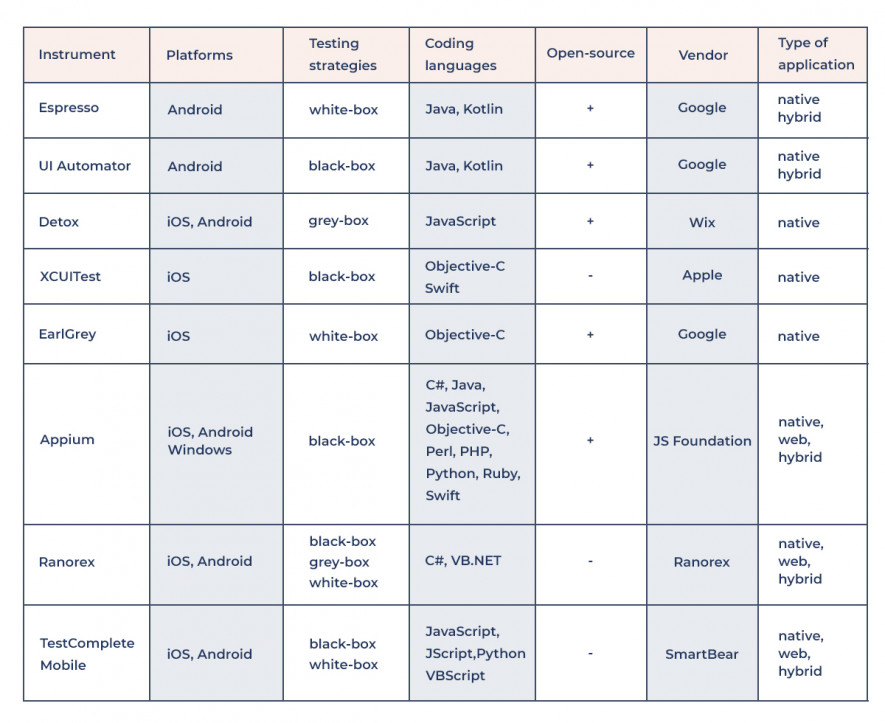
Some think tools currently available for mobile test automation do not allow for reusing big chunks of test automation code for all the platforms. We can disagree with this statement. According to the research Future of Mobile Test Automation[2], сontinuous delivery and сontinuous testing will drive the development of a full-capability single test toolset.
Mobile test automation’s main challenges, e.g., testing devices and OS fragmentation, are high expenses on the maintenance of mobile device parks and specifics of responsive websites on mobile browsers. However, the complexity of gesture automation can be overcome with tools and solutions already available in the market.
The Current State of Mobile Test Automation
AI and ML technologies, self-healing tests, and delivery & distribution pipelines that help build, sign, and test are taking mobile test automation to the next level. The multitude of devices and the OS fragmentation can be successfully solved by having access to a Mobile Test Lab Center, which provides ample devices and OS options. Using a Mobile Lab Center equipped with real devices with access to mobile networks, you can overcome difficulties connected with network carriers.
Besides, automation of gestures is possible to some extent. Under gestures, we mean scroll, drags, pinch, multi-finger taps, and so on. But in this case, gestures are viewport dependent. You begin and end a drag operation on different x/y coordinates for screen sizes, resolutions, and pixel densities. XCUI, Espresso, Appium & Calabash support automation of multi-touch. But still, it isn’t easy to automate multi-touch actions and 3D touch effectively.
In the case of responsive websites on mobile browsers, they can also be automated using open source frameworks like Galen, or commercial ones like Applitools Eyes. It is still hard to access embedded (Google) Maps – as can be seen in the DriveNow or Uber apps. In this case, it is better to work closely together with developers in order to be able to retrieve coordinates via API here rather than going via UI.
Conclusions
The increasing requirements for software quality and reduction of delivery cycle initiate the test automation market’s growth. At the same time, the shift to mobile triggers the development of solutions for mobile automation. The tools and frameworks[3] available in the market can cover a wide functionality of available mobile solutions reducing a testing cycle.
But, the constant development of new mobile technologies is challenging mobile test automation. This factor drives the need for more investment in the development of solutions for mobile test automation in order to enable companies to choose the tool addressing their unique needs.
 [4]
[4]
Learn more from QATestLab
Related Posts:
- a variety of tools: https://qatestlab.com/resources/whitepapers/top-25-tools-for-test-automation-in-2020/
- Future of Mobile Test Automation: https://qatestlab.com/resources/whitepapers/mobile-automation-future/
- tools and frameworks: https://blog.qatestlab.com/2020/02/04/automation-mobile-testing/
- [Image]: https://qatestlab.com/services/test-automation/?utm_source=Blog&utm_medium=Post&utm_campaign=test-automation
- Things to Consider before Mobile Test Automation: https://blog.qatestlab.com/2016/08/02/mobile-test-automation/
- The A-Z Guide: When Mobile App Testing Is Done Right?: https://blog.qatestlab.com/2020/09/04/mobile-app-testing-guide/
- Top Software Testing Trends for 2020: https://blog.qatestlab.com/2020/08/31/software-testing-trends-2020/
Source URL: https://blog.qatestlab.com/2018/12/12/automated-mobile-testing/

