Basics of SQL for Non-programmers. Real Experience
by Emma Dallas | February 26, 2019 11:00 am
What do you know about SQL? Are you sure you understand what these mystery letters mean and realize how to make use of them? It is hard to determine if you need to learn SQL when you are not a programmer and have a vague understanding of how to apply it in your daily work. The easiest way out is to give up this idea and follow the principle “don’t worry, be happy”. But if you really want to understand the benefits of SQL and its importance for non-programmers, this article is for you.
– SQL? Yes, I heard about it, but I’m not sure. Who have to learn SQL and why?
Let’s make it clear: SQL (structured query language) is a programming language used in databases, to be more specific – MySQL, SQL Server, SQLite databases. We shall fix on examples from MySQL database as it is the most common to use, and our specialists on quality assurance can share their experience in this field.
Who needs SQL skills and what for? To answer this question, I consulted one of QATestlab* testing engineers and here is what he said: “SQL is a must for developers and data scientists as it is one of the most popular programming languages to handle backend processes.”
* QATestLab[1] – independent quality assurance and software testing provider.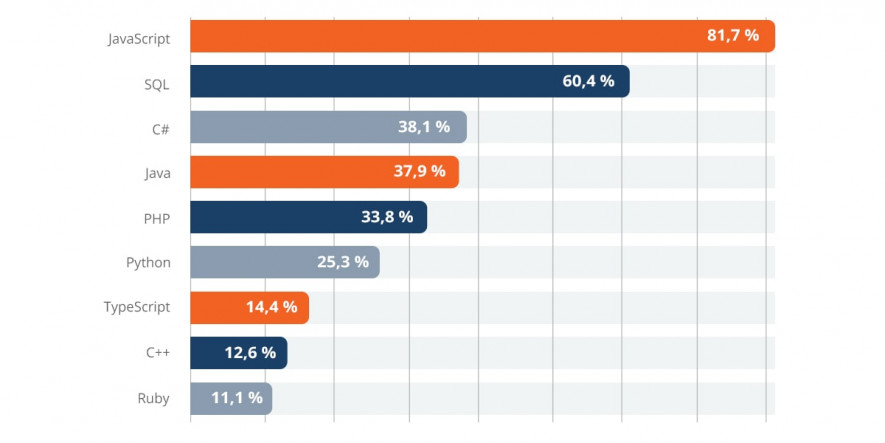
If to speak about non-programmers, such as QA specialists, SQL is relevant for the following positions: product managers, data analysts, data scientists, marketers. How exactly can you use SQL in your profession?
- Product/Program Managers. People who hold these positions always work with big volumes of information. To understand the company’s data model and control the workflow, this information should be analyzed and structured. SQL is the best tool to do this.
- Data Analysts. The word “data” in this job title speaks for itself – it is hardly possible to “speak” with relational databases without knowing their language.
- Data Scientists. These are masters in data collection, analysis, and management. Do they need SQL skills? Definitely yes.
- Marketers. To keep in touch with the market needs, you should possess various data. It’s not a good option to request information[2] from programmers and wait for ages to get it. Basic SQL skills will make this process much easier.
If you worry that you’ll spend time on getting the query skills and won’t use them because of the project specifics – you shouldn’t. This knowledge will be useful in any case, and the time, you’ve spent on it, will pay off as it isn’t that hard to handle the SQL basics. Let’s have a look at them.
Tips for non-programmers how to start: you download the open source MySQL application, synchronize it with the server by entering it’s parameters, and start using this database.
What basics of SQL should a non-programmer know?
To start using SQL, you should get its general idea and learn the queries that you will use more often. “During the whole time that I apply SQL, there are several main commands I use: SELECT, UPDATE, INSERT, DELETE,” – says QATestLab programmer.
Let’s find out what these commands stand for and add several more that you can make use of:
- SELECT- retrieves information from the database
- UPDATE – updates information in the database
- INSERT – adds new data in the base
- DELETE – removes information from the database
If you hold a management position and deal with big data, you can also apply the following commands to structurize information in tables:
- CREATE TABLE – builds a new table
- ALTER TABLE – changes the table
- DROP TABLE – removes the table
So, now when you already got the grasp of SQL, it is time to apply it to the practice. Imagine that you have 4 members in your team and all their activities are automatically gathered into the database:
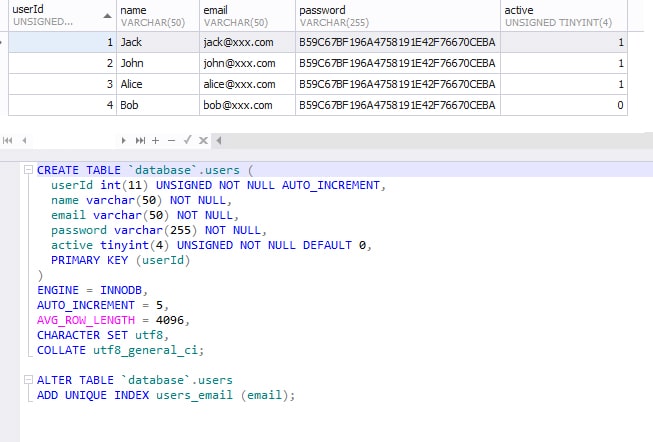
Your task as a head of the department is to collect actions of active users into a separate table. To do this, you need to write the following code:
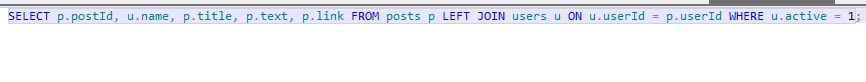 This code consists of the command (SELECT) and a number of keywords that arrange it. The requested data is sorted and arranged into a table:
This code consists of the command (SELECT) and a number of keywords that arrange it. The requested data is sorted and arranged into a table:
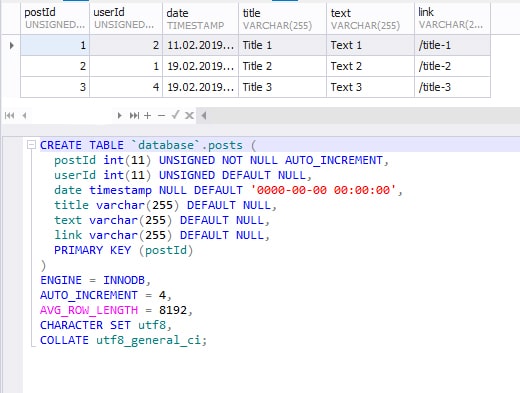
Most commands are written automatically[3] (those under the table) after you select to create a table or add some filters. The process isn’t that hard as it might seem at the beginning, right?
Summing it Up: The importance of structured query language for non-programmers
Despite its current complexity, SQL was first developed for non-programmers to deal with a big scope of data. It is one of the reasons why, e.g., product manager skillset should include basic SQL skills. Anyway, we have discovered that it is possible to understand it’s basics without getting the headache and most of manual testers in our company use this programming language. It will considerably simplify your work and will be a big plus to your competencies. Do not hesitate to explore smth new and have good luck with that!
Learn more from QATestLab
Related Posts:
- QATestLab: https://qatestlab.com/
- to request information: https://blog.qatestlab.com/2012/07/13/how-to-establish-good-communication-in-software-testing-team/
- written automatically: https://qatestlab.com/services/test-automation/
- Quality Assurance according to PMBOK: https://blog.qatestlab.com/2019/05/23/quality-assurance-pmbok/
- PM, POM, Project Manager, QA Lead, Team Lead: Who are all these people?: https://blog.qatestlab.com/2020/01/22/pm-pom-qalead/
- Practical tips for PM: How to build a QA Dream Team: https://blog.qatestlab.com/2019/10/22/build-qa-team/
Source URL: https://blog.qatestlab.com/2019/02/26/basics-sql-non-programmers/

