What is better: Test Emulators or Real Devices
by Vadym Yudovych | July 18, 2019 7:55 am
This article was updated in June 2021.
The modern market of devices expands every day, and it can be challenging for both developers and testers. Specifics and differences in characteristics of various devices can cause unexpected issues in performance of apps that are installed on them. In such a situation, effective testing becomes particularly important. But here the question arises: on what to test – emulators or real devices.
In this article, we focus on advantages and disadvantages of emulators and real devices to make the choice easier for you.
What is the role of emulators
Emulators are often used when performing manual and automated testing[1]. They help to create the required testing conditions and provide the necessary tool kit. Emulators are mostly produced by device manufacturers. They are particularly important when testing solutions from mobile commerce, game, and other fields of rapid development. There are three main types of emulators:
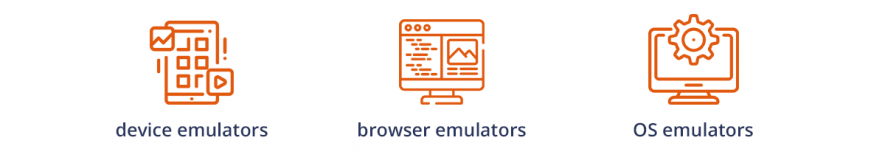
- emulators of devices imitate the work of an actual device, creating the necessary testing environment
- browser emulators act as virtual substitutes of mobile browsers to check how well a mobile app[2] works in different browsers
- operating system emulators imitate the work of the required operating systems to analyze the performance of a mobile application
It is important not to confuse the notions of emulation and simulation.
To emulate is to imitate the system’s behavior in order to achieve a certain goal. All main properties and operating principles of the system are maintained. The inner mechanism of an emulator repeats the internal structure of the target device.
To simulate means to model the structure of a certain mechanism in order to imitate its functioning. It is a purely virtual reproduction of the program’s work. Unlike emulators, simulators do not reproduce the system’s hardware.
Using emulators for testing has many benefits but also some drawbacks that should be taken into account to get the optimal QA results.
Advantages of emulators
First, let’s check the advantages you will get when testing on emulators:
- Emulators reproduce both software and hardware
- They simulate the application running and reveal unexpected behavior
- Emulators have a reasonable price and are often free to use
- They have simple settings
- Emulators are quick to use
- They are convenient for remote command
- An app runs without modifications when using emulators
- Emulators can be used for testing at the development stage
Disadvantages of emulators
To get the full picture of using emulators for testing, consider their possible drawbacks:
- Emulators do not guarantee accurate reproduction of the actual app’s functioning
- They can be relatively slow (for they imitate both software and hardware)
- Emulators cannot imitate certain aspects of the app (e.g., battery status, integration with other apps, etc.)
- Emulators demand constant patches
- They do not take the possible hardware issues into account
- Emulators can present insufficient data and may give false positives
- They may be incompatible with the app or its elements
- There is a possibility of false test results when using emulators
- There is not always an opportunity to test incoming interruptions with emulators
We have reviewed the main advantages and disadvantages of emulators, and now you know when they can be effective for testing and when they are not very useful. But this does not mean that real devices will become a cure that will solve all the problems or that they have no disadvantages. Just like emulators, they have both pros and cons.
Let’s take a look at the specifics of using real devices for testing, starting with their pros.
Advantages of real devices
A solid pool of devices[3] is a must for a professional QA company. Many clients require checking their products on real devices because of the numerous advantages they give:
- Real devices allow testing tricky issues such as gestures, screen options, battery issues, etc.
- Quick performance is another advantage of real devices
- With real devices, it’s easier to reproduce bugs[4]
- There are no false positives during testing
- Testing on the real OS registers all possible configuration settings
- Using real devices allows to test in a real environment so that you can get real-world results
- Real devices support different scenarios
- They allow to perform interoperability testing
Disadvantages of real devices
There are also some difficulties you may face while testing on real devices:
- It is quite expensive to test on all mobile devices the app’s users might use
- Device maintenance can be an issue
- Device fragmentation and diversity of OS types and versions can be challenging for testing
- Some devices are available only in certain countries or parts of the world
- If testing is performed in different locations, it can be hard and time-consuming to exchange devices
Conclusion
Emulators and real testing devices are essential tools of the QA process. There is no universal solution for using virtual vs. real devices. The strategy should be developed according to the company aims and specifics. A planned combination of virtual and real devices in testing mobile applications is one of the most successful decisions. Emulators are useful at the early stages of the app development, but real devices are essential while testing before the product’s release. Use the benefits of both virtual and real testing devices in QA with helpful advice from the QATestLab blog.
Learn more from QATestLab
Related Posts:
- automated testing: https://qatestlab.com/services/test-automation/?_ga=2.99232727.810386929.1623169435-593094287.1607934112
- mobile app: https://qatestlab.com/resources/whitepapers/mobile-app-testing-the-ultimate-guide-2021/
- solid pool of devices: https://qatestlab.com/why-qatestlab/
- bugs: https://blog.qatestlab.com/2021/06/02/software-bugs-digest-may-2021/
- Why Use Emulators During Mobile Testing?: https://blog.qatestlab.com/2014/09/19/for-what-purposes-can-emulators-be-used-during-mobile-application-testing/
- QA Automation Tools: Low-Code, No-Code, or Coding-Based?: https://blog.qatestlab.com/2025/03/27/qa-automation-tools-low-code-no-code-or-coding-based/
- Optimizing API Testing: Easy Scheduling with Effective Tools: https://blog.qatestlab.com/2024/06/06/optimizing-api-testing/
Source URL: https://blog.qatestlab.com/2019/07/18/emulators-vs-real-devices/

