Top Automation tools for Mobile Testing in 2020
by Emma Dallas | February 4, 2020 3:18 pm
How often do you use applications on your smartphone? I bet you do this every day. Well, maybe not that often, but mobile apps definitely became an important part of our lives. These can be banking applications, the ones that synchronize your smart devices, even calendars, and our beloved social network apps.
Testing of this type of software is essential to meet the needs of users. Is it really so important, and why? What tools are the best to check the quality of the mobile application? We’ve found the answers and will give their brief summary below.
Why is Mobile Application Testing Important?
It is rather challenging to get the top ranks on the mobile market as the total number of available applications in Google Store amounted to around 3 million in 2019 (according to Statista). Another fact that matters: 94% of downloaded applications are deleted in a month after their installation. The main reason is that users are not satisfied with the app’s quality.
How can mobile app owners avoid negative user feedback and get a safe and permanent place in their mobile phones? Find the main reasons for the app crashes and fix them as fast as possible. What is even better – use professional quality assurance[1] of your software at the early stages of its development. Below are the types of tests conducted to check applications’ quality during mobile testing.
 These are the main types of tests that check the main elements of mobile software and make testing an important part of SDLC. As an example, let’s see what elements penetration testing examines:
These are the main types of tests that check the main elements of mobile software and make testing an important part of SDLC. As an example, let’s see what elements penetration testing examines:
- memory leakage and consumption;
- power utilization;
- network and data connectivity/transmission;
- background operating;
- switching between applications.
This is only a small part of the mobile app’s elements verified by 1 testing type out of 6 quality assurance tests we’ve mentioned. What can prove the importance of QA more vividly?
Top 10 Mobile Test Automation Tools
There are two possible ways of mobile application testing[2]: either manual or automated. Since all popular methodologies tend to automatization and try to reduce the human influence on the development process, we will investigate the most popular and effective tools for mobile test automation. Take your seats, here we go…
#1 Appium (Android & iOS)

Appium is used to automatically check iOS and android apps. Among the advantages is its compatibility with all the browsers on Android and Safari on iOS. Test automation engineers do not have to change the app’s code to run tests. This tool works on mobile platforms as well. The most widely automated testing type is functional.
#2 TestComplete

This tool works great for creating scenarios on automation testing for mobile apps and use them repeatedly. TestComplete works on different OSs and devices (the real ones or emulators). UI tests and user scenarios are the best choices to automate for mobile apps.
#3 Robotium (Android)
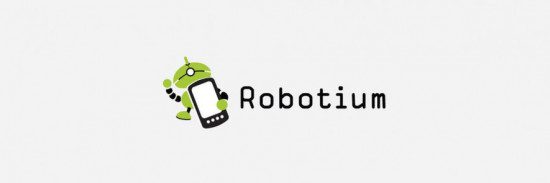
Robotium is a framework to automate the checking of apps on Android. It works for both, native and hybrid options. Using Robotium, developers can create test scripts for functional, system and behavioral testing (testing according to the black box strategy).
#4 Test IO

Itis of the leading SaaS platforms used for testing mobile applications. It works on Android and iOS and is compatible with the most popular devices. test IO is developed for real devices only and testers should have enough competence to work with it.
#5 Espresso (Android)

Espresso is among Android app testing tools. It is used by developers who view test automation as part of their system development life cycle. For those who are familiar with the code base, it will be much easier to conduct testing.
#6 SeeTest (Android & iOS)

This automation tool is applied to different platforms. SEE Test works with WebDriver (Selenium), HP UFT / QTP, JUnit, Microsoft Visual Studio and others. It is used to automate tests for iOS, Android and Windows smartphones and tablets. A simple and intuitive interface is used to connect to devices.
#7 Eggplant (Android & iOS)

Its work is based on image analysis, which allows testers to successfully execute test automation. Here the modeling of processes occurs as if testing was performed not by an engineer who wrote the test scripts, but by the user himself. eggPlant is compatible with different platforms, plus there is the possibility of CI-integration and laboratory management.
#8 Selendroid (Android)
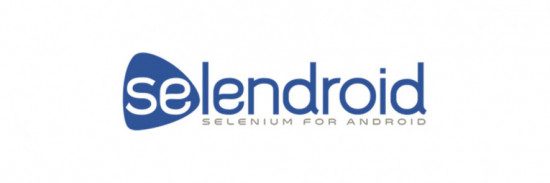
Selendroid is compatible with a limited number of API versions – from 10 to 19. The tool can access only one application, does not require access to the source code and supports working with emulators and real devices. Selendroid supports the WebDriver protocol, thus almost any popular programming language can be used.
#9 Calabash (Android & iOS)

Calabash is a cross-platform framework in free access. It is good for automating acceptance testing of Android and iOS apps. The development and support are carried out by Xamarin. Xamarin also provides commercial cloud testing[3] capabilities. Calabash consists of libraries that enable the testing of native and hybrid applications. The interaction is in the form of implemented user actions (gestures, screenshots, checkings).
#10 Testdroid (Android)

This is a commercial product that enables continuous development and testing of applications for Android. This technology helps hundreds of companies that develop mobile applications, mobile and, web games.
Conclusion. How to pick the best Mobile App Automation Testing Tool
We’ve analyzed the most popular solutions used for automation testing of mobile software and came to the final question: How to select the appropriate one? Unfortunately, there are no unique answer quality assurance professionals can give to all readers. Each tool is popular on the market due to different reasons, and this is a client who studies and compares all their advantages to choose the best for his project.
Check if the selected tool covers the needed functionality by tests and if they can be used repeatedly. The solution can be both: open-source and a paid one. It does not matter if the tool suits the needs and challenges of your software. Continue reading and following our blog and get more useful information.
 [4]
[4]
Learn more from QATestLab
Related Posts:
- professional quality assurance: https://qatestlab.com/
- mobile application testing: https://qatestlab.com/solutions/by-focus-area/mobile-applications/
- cloud testing: https://qatestlab.com/solutions/by-focus-area/cloud-solutions/
- [Image]: https://qatestlab.com/services/test-automation/?utm_source=Blog&utm_medium=Post&utm_campaign=test-automation&utm_term=automation-mobile-testing
- How to Choose a Tool for Automated Testing?: https://blog.qatestlab.com/2016/09/16/choose-automation-tool/
- Software Quality Trends in 2026: Key Changes Shaping Modern QA: https://blog.qatestlab.com/2025/12/24/software-quality-trends-in-2026-key-changes-shaping-modern-qa/
- SiGMA Central Europe: Quality at the Heart of iGaming Expansion: https://blog.qatestlab.com/2025/11/20/sigma-central-europe-quality-at-the-heart-of-igaming-expansion/
Source URL: https://blog.qatestlab.com/2020/02/04/automation-mobile-testing/

