Automation tools: the solution to all test problems or a waste of time?
by Alyona Kolesnikova | November 9, 2022 10:05 am
Tools for test automation offer the potential to improve software development. Unfortunately, auto testing is often viewed as a luxury. Finally, automation of testing is given a low priority, leaving that task for later. Some might argue that this is normal because it’s lean or a new project is starting. Automation instruments indeed need a significant investment of resources. But only when they are in insufficiently professional hands.
Consider what happens if auto tackles fall into the wrong hands.
What is a test automation tool?
Such an instrument allows to convert manual testing tasks into a mode with minimal human intervention. There are many different tools to automate testing.
They differ in the types of applications being tested:
web, desktop, mobile app;
In the way test cases are set up:
by writing code or recording steps performed with a graphical user interface;
In their licenses:
freeware, shareware, commercial) and many other factors.
What types of automation testing tools exist?
A test automation device is an instrument that helps to automate routine moments in software testing. It reduces manual intervention needs and increases speed, reliability, and efficiency.
Types of test automation instruments:
No-code and hybrid tools
Some test automation implements require programming skills, and some do not. There are also hybrid instruments that combine the best of both worlds.
Commercial or open
Test automation tackle can vary greatly depending on pricing and licenses. Some instruments are completely free and open source. Others are closed source but offer free versions or a free trial.
Desktop vs. Web vs. Mobile
Test automation instruments differ in the types of software they support. Web and mobile apps are the most common thing to think of when testing tools come out. Web testing is a vast field that can be divided into many different types.
Production and non-production testing.
It is currently helpful to perform some type of testing of an application after it is in production. For example:
- synthetic and non-synthetic monitoring
- chaos engineering
- A / B testing
- canary releases
- load and performance testing in a production environment.

Choose an autotest instrument and work. Or..?
It would seem that there is no problem: here is a set of implements for testing, and here is a tester in your team – take it and do autotests.
But the trouble comes from where they didn’t expect: choosing one engine and giving it to the tester to work is only part of it. An inexperienced tester may choose the wrong tariff – for example, for web testing, but you need mobile testing. Or spend too much time understanding how the tool works – and now you risk missing the deadline.
Someone could spend huge budgets and buy an excellent apparatus for auto testing. But still, it needs the main thing – the result of its practical use in the capable hands of a tester. The general snag is that, firstly, you need to find those same skillful hands.
At the same time, low-code (or non-code) solutions have their problems that can influence QA automation effectiveness. For example:
- problems with execution time when you have a high number of cases, which does not apply to the usual automation;
- it is difficult to update and manage tests in case of any changes in functionality;
- problems with setting the pipeline – it’s more difficult (sometimes even impossible) to integrate tests into the channel.
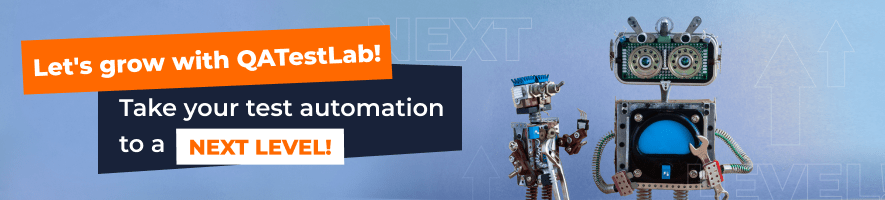 [1]
[1]Almighty testers or super automation devices?
Even if the team already has a tester and a tool for test automation is chosen, success is still not guaranteed. Not every tester will be able to unlock the potential of an automation tool. Here, you need to have applied knowledge to cover the nuances of the product with tests.
It is much more profitable to hire a person who is professionally versed in programs for test automation. Or even an architect who can build this process efficiently, saving a lot of time and, therefore, money.
For more than 15 years, we in QATestLab[2] have faced various challenges and used all possible instruments for test automation. Our autotest engineer can integrate existing tests into a standard autotest system or help set up such a system from scratch. We can also prepare all the necessary instructions and documentation for autotests.
That is why we are sure that tools without experienced test automation specialists are a waste of time. And budgets.
Learn more from QATestLab
Related Posts:
- [Image]: https://qatestlab.com/services/test-automation/?utm_source=blog&utm_medium=article&utm_campaign=test-automation-tools-09112022
- QATestLab: https://qatestlab.com/services/test-automation/?utm_source=blog&utm_medium=article&utm_campaign=test-automation-tools-09112022
- Selenium 2 makes automation debugging easier: https://blog.qatestlab.com/2011/03/28/selenium-2-makes-automation-debugging-easier/
- Running Selenium Server Using Custom Firefox Profile: https://blog.qatestlab.com/2011/03/07/running-selenium-server-using-custom-firefox-profile/
- Books about Selenium WebDriver: https://blog.qatestlab.com/2017/04/04/selenium-webdriver-books/
Source URL: https://blog.qatestlab.com/2022/11/09/test-automation-tools/

