Check List: Find Out if It’s Time to Get Your Mobile App Tested
by Diana Dovidna | November 23, 2022 2:51 pm
The mobile app industry is thriving exponentially. According to eMarketer.com[1], 88% of all mobile time is spent on apps, and this number is only growing. It is pretty inspiring for app developers: the demand is there, as well as the supply. But how can you ensure your app is ready to fight for that slice of the pie?
To compete with other apps on the market, you must make sure your product will meet user needs and satisfy them. The only way to do that is through thorough testing. However, sometimes you might be overwhelmed with other tasks and miss the right time to test your app. You may not feel the consequences of not testing the mobile app in the short term, but they will certainly become more evident over time.
In this short article, we provide you with a handy checklist for identifying when it is time to have your mobile application tested. Let’s get into it, shall we?
How to Know if Your Mobile App Needs to be Tested
- Your app is rated low in App Store and PlayMarket.
When your app gets unsatisfied reviews, it should be a wake-up call for you — something went wrong. Perhaps you overlooked a bug, or the app loads too slowly on some devices — the reasons can be different. According to TechRepublic’s data[2], 80% of customers delete or uninstall an app that does not meet their expectations, and 50% of users tend to uninstall or abandon an app if it is slow.
In any case, getting a low rating might kill your product. So if your app is at the bottom of the App Store and PlayMarket, it’s worth checking your product to discover the reasons for low rates.
- App performance varies between models of devices and versions of OS
After launching your app, you see some users report an issue that your product cannot be installed on several versions of OS or it performs poorly on particular phone / OS version combinations. They uninstall the app since it’s not working as initially promised. But you cannot get all phone models to try and reproduce the issue. So what is a good strategy to debug/troubleshoot issues that happen only on particular phones?
In this case, the winning solution will be to take a look at current market trends and pay attention to the usage statistics of your mobile app customers. Then you will get information about the most-used devices and operating systems. After that, you can plan your testing environment based on customer demand.
Not to buy a whole bunch of devices with different configurations, you can reach out to an independent testing provider that already has many of them. At QATestLab, we have a pool of 350+ devices, including PCs, smartphones, tablets, and VR gadgets. We can research which devices your target audience uses most often and test how your app works on these gadgets. It will save you time, money, and energy.
- The download rate has gone down
If the mobile app is not tested, there are high chances users will encounter critical bugs on their devices. That may lead to a bad user experience. Any unexpected app crash or functionality bug can lead to immediate uninstallation of that app. This also results in the loss of potential customers and revenue.
If your app has already been released and you see that the download rate only decreases, this could be a sign that the app needs testing.
- The Premium version of your app sells poorly
Perhaps you have noticed that the Premium version of your app has not sold much lately. It might happen as a result of users discovering some vulnerabilities.
The first impression is critical. If a mobile app’s performance fails to meet user expectations, it’s extremely unlikely that people will give it a second chance. To avoid this, you need to test the app and ensure it works as it should.
- The app works badly when synchronized with other devices
Another issue that can reduce your chances of getting to the top of the App Store and Play Market is bad app performance when synchronizing with other devices. For example, earbuds are not working when using the app, or it is impossible to set the connection with a needed device like a laptop, smartwatch, or other gadgets. These troubles can damage the reputation of your product and cause the loss of users’ respect and trust. Unfortunately, it can take a long time to restore both of them.
Testing your app on real devices gives precise data about the quality of the app, and can ensure that it works well when synchronized with other gadgets.
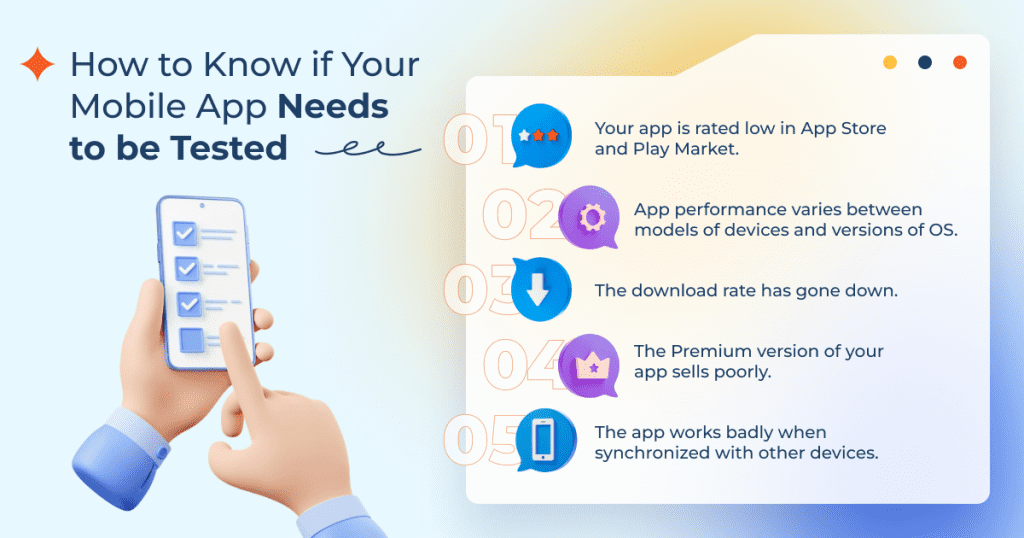 [3]
[3]Let’s recap
You have come a long way with your mobile app — from the initial idea to product development and finally to launch. But if you have missed the testing part, the chances are that your users will detect all the bugs when using the app. And they are highly unlikely to use it again if the app is faulty. That is why mobile app testing is so important.
Yes, testing your application might seem like a daunting task. But if you embed a testing strategy into the app development process, you can develop that five-star-rated app that will climb to the top of the marketplace ranking.
In fact, you can always dedicate testing to professionals and focus on other high-priority tasks. At QATestLab, we offer mobile application testing[4] conducted by qualified QA engineers. To ensure user satisfaction, we can test your app, functionality, UI / UX, and compatibility on real devices. Let’s get in touch and discuss how testing your mobile app can be beneficial for your business in the long run.
Learn more from QATestLab
Related Posts:
- eMarketer.com: https://www.insiderintelligence.com/content/the-majority-of-americans-mobile-time-spent-takes-place-in-apps
- TechRepublic’s data: https://www.techrepublic.com/article/digital-transformation-reality-80-of-customers-delete-apps-that-dont-meet-expectations/
- [Image]: https://qatestlab.com/request-a-quote/?utm_source=blog&utm_medium=article&utm_campaign=mvp-testing-12102022
- mobile application testing: https://qatestlab.com/solutions/by-focus-area/mobile-applications/?utm_source=linkedin&utm_medium=article&utm_campaign=mobile-app-testing-2022
- Automation Testing for Mobile Apps: Why It’s Essential and Our Key Services: https://blog.qatestlab.com/2025/05/13/automation-testing-for-mobile-apps-why-its-essential-and-our-key-services/
- How One Bug Can Wreck Your Reputation — And How QA Prevents It: https://blog.qatestlab.com/2025/04/01/how-one-bug-can-wreck-your-reputation-and-how-qa-prevents-it/
- Testing on Real Devices — Just an Option or a Necessity?: https://blog.qatestlab.com/2025/01/08/real-testing-devices/
Source URL: https://blog.qatestlab.com/2022/11/23/check-list-app-tested/

