Web Application Testing: Mandatory Requirements and Optimal Testing Set for Top-Notch Product
by Iryna Baranovska | February 21, 2024 12:45 pm
One of the latest research[1] studies declares that, in general, the web development market will exceed 89 billion USD by 2027. Confirming this forecast, only the web application firewall (WAF) sector surged to an impressive 5.5 billion USD[2] in 2023, excluding other related segments. Yet, such intense growth extends competitiveness, pressing businesses to vie for customer attention and make web application testing more crucial than ever before.
Today’s reality denies ordinary web applications. Now, users expect their web journey to rival visiting a luxurious perfume boutique – where every detail, from the interface’s allure to the VIP customer support, contributes to their satisfaction.
Undoubtedly, products cannot avoid testing, especially those that aim to deliver this level of excellence. Still, sometimes, there is a need for a fast test run involving minimal manual effort.
This article intends to provide web application owners with relevant market knowledge when conducting quality assurance activities or involving the entire QA team in the development process so that they can surely understand their business needs and user expectations. For this, we prepared two web application testing checklists for you to choose the most suitable one.
Basic testing checklist for the correct functioning of web application
Check if an application build is functioning without errors. Smoke testing[4] involves basic tests on a newly developed architecture. It prevents critical bugs that can occur while re-testing or implementing updates. In other words, smoke testing lays the foundation for the following higher QA stages or production environments.
Smoke testing indicates whether the web application is stable. Thus, the initial development phase is the most reasonable time to perform this type of testing. This way, developers will not duplicate the errors that will make fixing bugs more challenging, time-consuming, and pricey in the future. In addition, smoke testing is especially crucial for companies seeking investors to prove product reliability.
Verify your web application works smoothly across different browsers. When deciding on browsers, prioritize those that are widely popular and commonly used by your target audience. You can use market share[5] with various filters, such as region, platform, year, and more, to outline your business needs. This analysis revealed that Google Chrome, Safari, and Microsoft Edge are the most widespread browsers worldwide. Also, in our latest article about cross-browser testing[6], we compared top players on the web browser stage and directed the steps for an optimal cross-browser test plan.
Test if all changes function as expected after previous testing. It is vital to perform a sanity check after smoke testing. Sanity testing is a type of testing that checks if minor modifications or bug fixes were implemented as planned without the occurrence of new bugs or any chain reactions that could lead to the crash of a system. Positive sanity test results demonstrate that QA engineers and developers can continue their work on the web application and apply more transformations.
Thoroughly learn your product. Exploratory testing is a dynamic and unscripted approach based on exploring the web application from the core and preparing the test cases for vulnerable elements of the architecture. After providing real-time feedback, QA engineers adapt test strategies according to their deep research, considering all potential issues, glitches, and risks.
Re-test the failed test cases. Each mistake should be confirmed with screenshots or recordings attached to the bug report. After fixing the bugs, each test case should be reproduced again in an identical environment and re-tested solely.
Ensure the interface of your web application is attractive, user-friendly, and easy to navigate. Appearance always matters, so UI/UX[7] testing[8] is also a must-have for quality assurance. Usability is an indicator that measures how well users interact with the interface, completing particular actions. Prioritizing a positive user journey increases customer loyalty and attracts more consumers.
Peak testing checklist for the high-quality product
Test all web application functionalities. Functional testing includes smoke, sanity, unit, system, and acceptance checkups. QA engineers should estimate critical functionality first to be sure that all the architecture pillars will not fall under forced stress. Performing all types of functional testing guarantees quality enhancement and minimizes the possibility of unexpected errors after product release. Applying black box methodology will help examine how the application reacts to diverse user behaviors, covering spontaneous actions and predicting real-life situations.
Constantly re-test your application. Regression testing[10] is a more complicated type of re-testing aimed at detecting any unintended side effects of recent code changes or modifications. If critical errors are noticed in the early stages, fixing them will prevent the emergence of additional bugs.
Ensure your web application is compatible with different browsers, systems, and platforms. According to Google Search Central[11], a website or web app should properly work on all targeted devices for proper search ranking. Compatibility testing[12] is a complex mechanism, but we should note cross-browser and cross-platform testing regarding web applications.
As we already mentioned cross-browser testing, let’s delve into cross-platform. It checks if your application functions correctly on different platforms and operating systems. The main difference between these two types of testing is that cross-browser testing intends to satisfy users’ expectations, and cross-platform testing checks the correctness of functioning across diverse environments.
Ensure the usability of the application. 88%[13] of users will not return to your web app if the previous experience was unsatisfactory. Usability testing is an intricate set of tests for checking the user interface and overall user experience.
A user-friendly product has to follow universal principles across different system parameters like user interface (UI), layout, navigation logic, operation speed, system flow, and content specifics. Statistics say every $1 invested into UX/UI will return $100[14].
Check the performance. Slow-loading pages, unresponsive interactions, or frequent crashes affect not only customer retention but also search engine optimization (SEO) rankings. Google prioritizes[15] fast-loading web apps and puts them in the highest positions.
For comprehensive performance testing[16], QA engineers should provide atypical testing scenarios for applications to deal with special cases like Black Friday or Christmas holidays when traffic is higher than usual.
Ensure your application, personal user data, payment systems, and other critical elements are protected. According to IBM Security, 51% of organizations[17] plan to increase security investments due to the constantly growing cost of data breaches. Security testing identifies system vulnerabilities and weaknesses. You can predict potential threats, such as data leaks, unconfirmed credit card payments, or unauthorized access, and mitigate these risks.
Protecting personal user data and payment information not only safeguards your users’ trust but also keeps compliance with regulatory requirements (for example, Google search engine[18]) and industry standards.
Provide proper testing of all integrations implemented into the app. Integration testing[19] detects any potential issues related to data sharing, payment authentication processes, multi-level systems, and more. Integration obstacles negatively impact all the aspects of web application workflow — from vital functionality to compatibility issues. Thorough integration testing requires continuous monitoring, thoughtful analysis, and a test plan prepared in advance.
Simulate real-world scenarios. End-to-end testing enables checkup of functionality and performance in real-world environments, providing unpretentious feedback from users’ perspectives. Replicating authentic conditions provides a more accurate representation of the app’s behavior.
Test application programming interfaces (APIs). API testing validates various aspects of the API, including its request-response formats, data integrity, and authentication mechanisms. QA engineers identify incorrect data formats, inconsistent responses, security vulnerabilities, and performance bottlenecks before they impact overall functionality.
API testing also supports detecting compatibility issues and facilitates a faster development cycle, allowing developers to iterate and deploy changes confidently.
Ensure your product is available for people with disabilities. World Health Organization claims that approximately 16% of the world’s population[20] has some physical deviations. Accessibility testing[21] evaluates the product’s usability for individuals with diverse disabilities, including visual, auditory, motor, or cognitive impairments to identify barriers that may prevent them from fully engaging with the product.
This checkup type includes testing for compatibility with assistive technologies such as screen readers, keyboard navigation, and voice recognition. Prioritizing accessibility testing contributes to social responsibility that impacts reputation, expands the app’s reach, improves customer satisfaction, and fosters an equal digital environment for everyone.
Check how your product responds to the international market. Localization testing[22] adapts the product to meet the linguistic, cultural, and regulatory requirements of specific regions. QA engineers check the text display quality in different languages, date and time formats, currency conversion, and cultural nuances in design and content.
You need a localization kit with proper web content translation into all required languages to overcome language barriers effectively. Any translating agency can provide such service. After that, QA engineers check an incorrect visualization and text placement according to this file. Additionally, localization testing helps to identify compliance with local laws and regulations, especially for web apps in the gambling industry, thereby enhancing market acceptance.
Create test documentation. Test documentation[23] is a comprehensive guide outlining the testing objectives, the scope of work, and concrete procedures for QA engineers and developers. Test documentation is a valuable reference for future testing cycles, enabling teams to reproduce test scenarios, track changes, and monitor progress over time.
Moreover, test documentation is evidence of compliance with regulatory requirements and industry standards, assuring stakeholders and regulatory authorities.
How do you choose between two options?
The attachments above offer a complete list of all mandatory testing types for web application owners and QA teams — from functionality and usability to performance and security. We formed these checklists considering that different businesses have distinctive requirements, budgets, and possibilities for QA activities.
Of course, the more, the better. Applying the full testing cycle will boost your app’s quality to a new level. Still, we aimed to make comprehensive testing affordable for everyone. That is why the QATestLab team always communicates with clients, defines their real needs, and optimizes the service packages and cooperation approaches due to their requirements and preferences. We evaluate the product’s testing perspective in advance to create a customized testing strategy for each company.
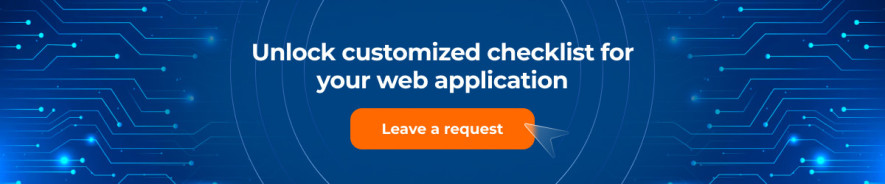 [24]
[24]We can provide you with all the necessary resources to implement both checklists or synchronize with your in-house team to empower your web application with the testing it deserves. Contact us[25] to find your perfect solution with QATestLab.
Learn more from QATestLab
Related Posts:
- research: https://www.businessresearchinsights.com/market-reports/web-development-market-109039
- 5.5 billion USD: https://www.imarcgroup.com/web-application-firewall-market
- Download: https://blog.qatestlab.com/wp-content/uploads/2024/02/Chesk-list-1-v2.pdf
- Smoke testing: https://blog.qatestlab.com/2020/11/03/smoke-testing-what-why-when/?utm_source=blog&utm_medium=article&utm_campaign=web-application-testing-checklists
- market share: https://gs.statcounter.com/browser-market-share
- our latest article about cross-browser testing: https://blog.qatestlab.com/2024/02/07/cross-browser-testing-2/?utm_source=blog&utm_medium=article&utm_campaign=web-application-testing-checklists
- UI/UX: https://qatestlab.com/services/manual-testing/ux-usability-testing/
- testing: https://qatestlab.com/services/manual-testing/ux-usability-testing/?utm_source=blog&utm_medium=article&utm_campaign=web-application-testing-checklists
- Download: https://blog.qatestlab.com/wp-content/uploads/2024/02/Chesk-list-1-1.pdf
- Regression testing: https://qatestlab.com/services/manual-testing/regression-testing/?utm_source=blog&utm_medium=article&utm_campaign=web-application-testing-checklists
- Google Search Central: https://developers.google.com/search/docs/fundamentals/get-started-developers
- Compatibility testing: https://qatestlab.com/services/manual-testing/compatibility-testing/?utm_source=blog&utm_medium=article&utm_campaign=web-application-testing-checklists
- 88%: https://uxcam.com/blog/ux-statistics/
- every $1 invested into UX/UI will return $100: https://uxcam.com/blog/ux-statistics/
- prioritizes: https://developers.google.com/search/docs/fundamentals/get-started-developers
- performance testing: https://qatestlab.com/services/test-automation/performance-testing/?utm_source=blog&utm_medium=article&utm_campaign=web-application-testing-checklists
- 51% of organizations: https://www.ibm.com/reports/data-breach
- Google search engine: https://developers.google.com/search/docs/fundamentals/get-started-developers
- Integration testing: https://qatestlab.com/services/manual-testing/integration-testing/?utm_source=blog&utm_medium=article&utm_campaign=web-application-testing-checklists
- approximately 16% of the world’s population: https://www.who.int/news-room/fact-sheets/detail/disability-and-health
- Accessibility testing: https://qatestlab.com/services/manual-testing/accessibility-testing/?utm_source=blog&utm_medium=article&utm_campaign=web-application-testing-checklists
- Localization testing: https://qatestlab.com/services/manual-testing/localization-testing/?utm_source=blog&utm_medium=article&utm_campaign=web-application-testing-checklists
- Test documentation: https://qatestlab.com/services/test-documentation/?utm_source=blog&utm_medium=article&utm_campaign=web-application-testing-checklists
- [Image]: https://qatestlab.com/request-a-quote/?utm_source=blog&utm_medium=article&utm_campaign=ecommerce-trends-in-2024&utm_term=04012024
- Contact us: https://qatestlab.com/request-a-quote/?utm_source=blog&utm_medium=article&utm_campaign=web-application-testing-checklists
- Navigating the Web: The Power of Cross-Browser Testing: https://blog.qatestlab.com/2024/02/07/cross-browser-testing-2/
- How do Desktop, Client-Server and Web App Testing Differ?: https://blog.qatestlab.com/2017/04/07/desktop-web-apps/
- How to Test Web Sites and Applications?: https://blog.qatestlab.com/2015/04/21/what-types-of-software-testing-are-needed-for-web-sites-and-applications/
Source URL: https://blog.qatestlab.com/2024/02/21/web-application-testing-mandatory-requirements-and-optimal-testing-set-for-top-notch-product/

