- QATestLab Blog >
- QA for Business >
- Industries Insights >
- What does testing on virtual machines hide?
Using virtual machines (VM) during software testing saves time and money. VM emulates real personal computers, programs and devices. The emulation programs and its OS are called virtual machine and the main OS and physical computer – host system. Any application or operating system on virtual machine works as if it was installed on real computer.
The usage of VM is rather cost-effective. It enables the specialists to perform different types of testing, e.g., cross-browser testing and multi-platform testing, using a single computer. App is launched under various VM and in different browsers. Also, testing on virtual machines pursues several goals – the execution of regression testing and functional testing of client-server applications. And moreover, all these checking processes can be automated.
The virtualization approach brings the following advantages during software testing:
- The team checks the software under unlimited number of user configurations. VM helps to detect the programs that are potentially incompatible.
- Virtual machines are very convenient – a severe error on VM will not affect the physical computer.
- It is very easy to reproduce the backup process on virtual machines. Tester just copies the required folder or create a snapshot.
- Testers are able to clone different virtual machines with their current states saved. This can be linked cloning or a full one.
But despite all the above-mentioned benefits of VM, they still have some disadvantages:
- Vendors of VM do not support all platforms, so testers cannot emulate all the devices.
- The test team may face the equipment conflict – drivers of virtualization systems are in the conflict with test equipment.
- The specialist cannot increase the space of the VM disk if it contains snapshots.
The specialists emulate either several computers with different OS types and versions or create a virtual lab. But if you want to configure a virtual environment for several machines, then you need a physical host.
Learn more from QATestLab
Related Posts:
- ICE Barcelona 2026: Between Poker Wins and Talks on QA in iGaming
- Software Quality Trends in 2026: Key Changes Shaping Modern QA
- The 2025 Cloudflare Outage: A Stress Test for SaaS Resilience
About Article Author
view more articles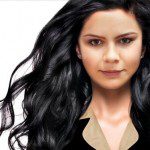
has 3-year experince in content managing, skills of copyediting and proofreading of web content and documentation
View More Articles



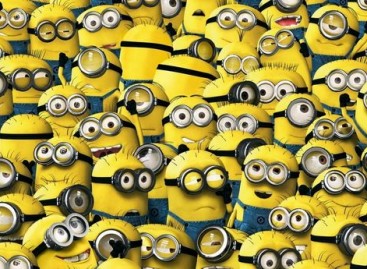

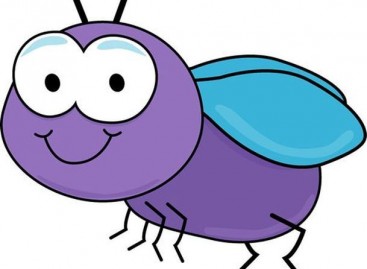

No Comments Yet!
You can be the one to start a conversation.