- QATestLab Blog >
- Mobile Testing >
- Food & Grocery Delivery Apps: Testing Checklist
Food & Grocery Delivery Apps: Testing Checklist

Long gone is the time when if you were hungry or wanted to buy something, you had no other option but to personally go and get the food or products you needed. Nowadays, everything is much easier and faster with mobile apps. Food and grocery delivery apps allow you to get any food or product you want with just a few taps on your smartphone.
Delivery apps are convenient, help you to save time and even money with various discounts and special offers, allow you to avoid impulsive buying and to easily shop for your elderly, busy, or disadvantaged loved ones. No wonder food and grocery delivery apps are on the rise. And the current situation with the coronavirus pandemic and the need for social distancing makes them even more important and popular.
But to work correctly and have all the advantages we listed, a delivery app requires proper software testing. In this article, we will cover the types of software testing necessary for checking food and grocery delivery apps and will also focus on the areas you need to test additionally to make your food or grocery delivery app really stand out.
Types of Software Testing for Food and Grocery Delivery Apps:
Functional Testing
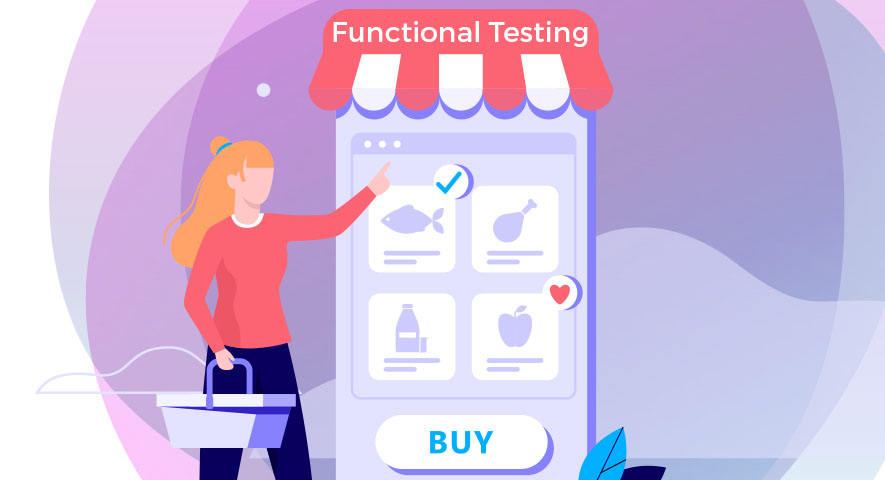
Functional testing is one of the essential types of testing of any software and mobile app, including food and grocery delivery apps. In general, this type of testing ensures that the software functions correctly and according to all the specified requirements.
Functional testing of an app typically includes:
- installing and uninstalling the application;
- updating the application;
- making sure that all the fields and functions of the application are working correctly and according to the requirements;
- checking how the app reacts when there is an incoming phone call or a text message;
- making sure that appropriate notifications and error messages appear in the application when something goes wrong or an error occurs;
- checking if the application allows other applications on the phone to work properly and simultaneously;
- ensuring that the application does not eat up too much memory;
- making sure that the application continues working on the last operation after a system crash or an emergency phone reboot.
But of course, functional testing of a food or grocery delivery app has its own specifics.
What you should pay attention to during functional testing of a food or grocery delivery app:
- Make sure that the application supports and properly works with various payment methods (Visa, Mastercard, Paypal, Google Pay, Apple Pay, and so on).
- Ensure that the application is properly integrated with social media (Facebook, Instagram, Twitter, Tumblr, etc.) and other services and platforms (bank accounts, Spotify, and others).
- Make sure that quick ordering options, such as popular items, past orders, special offers, etc., are available and working correctly.
- Ensure that push notifications about the order delivery are working properly and appear even when the application is not running.
- Make sure that the order tracking option is working correctly and allows the users to check the delivery driver’s exact location at any given point, as well as to know the planned route of the delivery.
- If there are voice controls available for the application, make sure that different voice-activation prompts, as well as different accents, are recognized by the application during the user’s delivery order.
Performance Testing
Performance testing checks how an application performs under different conditions (including extreme conditions) and during a heavy workload. During this type of testing, the following parameters are usually assessed:
- stress
- load
- stability
- concurrency
- volume
Performance testing process for food and grocery delivery apps is the same as for any mobile app.
Performance testing of an app typically includes:
- checking if the application can function normally under various load conditions;
- evaluating the application’s performance at peak usage and during peak concurrent users periods;
- checking the way the application reacts to short usage spikes;
- testing how the application performs during long periods of relatively heavy load;
- identifying the bottlenecks in the performance of the application;
- checking if the application’s response time is in accordance with its requirements;
- making sure that the application’s usage of resources, battery consumption, and memory leaks do not exceed the volume specified in the requirements;
- testing if the application works properly when the network connection is switched between 2G, 3G, 4G, 5G, and WiFi;
- ensuring that the application works correctly when a user is moving around carrying the device.
Usability Testing

Usability testing is all about ensuring customer satisfaction from the usage of the software. This type of testing checks whether the application is easy to use, the interface is convenient and intuitive, the navigation is smooth, and the design is user-friendly and attractive to the customers.
Usability testing of an app typically includes:
- ensuring that all the functions of the application are easy to find and easy to use;
- making sure that the buttons of the application are visible and big enough so that a person with any size of hands can easily tap them;
- checking if all the text in the application is big enough and of appropriate font so that the users with almost any sharpness of vision can read it;
- checking if the user always has an option and enough time to go back and undo an action this person just performed in the application in case it was done accidentally or by mistake;
- making sure that the navigation of the application is very clear, smooth, and intuitive;
- ensuring that the design of the application is overall pleasant, attractive, and user-friendly.
There are a number of things a tester should especially check while performing usability testing of a food or grocery delivery app.
What you should pay attention to during usability testing of a food or grocery delivery app:
- Make sure that the installation and registration process in the application is as easy, hassle-free, and fast as possible.
- Test if the menu navigation or catalog navigation is as intuitive and easy to understand and follow as possible.
- Check if all the food and products in the application have images and if they display properly.
- Ensure that the offers and promotions are easy to find and apply in the application and that they are working correctly.
- Test if the cost and time of delivery are clearly visible and display properly in the application.
- Make sure that the rating system is intuitive and convenient and that it is working correctly.
- Ensure that the checkout process in the application is as easy, clear, and fast as possible.
Compatibility Testing
Compatibility testing checks whether the software or application can work in different environments. This type of testing ensures that the application is compatible with all the operating systems (OS), mobile devices, screen sizes, etc. you expect the application users to use.
Compatibility testing process for food and grocery delivery apps does not differ from this process for any other type of a mobile application.
Compatibility testing of an app typically includes:
- checking if the application works correctly on devices with different screen sizes so that no part of the application interface is inaccessible or invisible;
- making sure that the application works on Android and iOS as well as on the newest, current, and older versions of these mobile operating systems;
- ensuring that the application works correctly on different devices and device models.
Security Testing

Security testing checks if the personal and sensitive user information entered into and accessed through the application or software is properly protected against cyber attacks, unauthorized access, leakage, or loss. The following parameters are assessed during security testing:
- confidentiality
- integrity
- authorization
- authentication
- non-repudiation
- availability
Security testing of an app typically includes:
- checking if the application can withstand a cyber attack aimed at obtaining sensitive information of the users;
- making sure that the application does not allow users to access sensitive data without proper authentication;
- ensuring that the application has appropriate session expiration time.
As food and grocery delivery apps deal with financial operations (the users usually need to pay for the delivery through their device) and personal information, there are certain areas that should be checked especially thoroughly during security testing for this type of apps.
What you should pay attention to during security testing of a food or grocery delivery app:
- Make sure that the financial information, bank account details, credit card data, and other payment details of the users are properly protected in the application.
- Ensure that the personal information of the users, especially their location and address, is sufficiently protected in the application.
- Make sure to minimize the chances of account takeovers through the application as much as possible.
Conclusion
Software testing is crucial for a food or grocery delivery app to work as smoothly, efficiently, and correctly as possible and to make its users happy and its owners prosperous. Testing this type of an app has a number of specifics that make it distinct from any other application. We hope that our article helped you to understand them better so that you can use this information in your testing process. And if you still have any questions or doubts about testing your food or grocery delivery app, you can always contact our QA experts who will be happy to help you with software testing of any scope and difficulty.
Learn more from QATestLab
Related Posts:
- No Related Posts
About Article Author
view more articles








great checklist