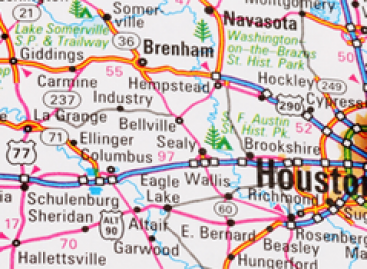- QATestLab Blog >
- Mobile Testing >
- Mobile App Testing: Know Your User
Note: this article was updated in August 2019.
The high competition in the mobile app market is a challenge for every Product Owner. The main goal is to catch users’ attention by delivering a high-quality application that matches their needs and expectations. But the biggest challenge for every software is user experience (UX).
This challenge is around for a long time, that’s why we have collected typical UX issues and user’s reactions on them. Enjoy!
“Permission for what?”
Today’s users take in-app permissions very skeptically. Facing too many of them is quite annoying. Apps with a lot of permissions might be deleted during the first seconds of living on the device.
“It could be less difficult”
Users value correct application work more than its design. That’s why, sometimes, easy access to the benefits of the app is more important than the UX design capabilities (which can be overboard).
“I’m here not for doing something”
When you too often ask users to leave some of the information about them or their thoughts, subscribe for smth or spam them with pop-ups, they will get bored very quickly, because they get enough tasks at work.
“Where am I?”
The onboarding of the app gives mood to users. So, if it’s a game, the UX design (as it is the first thing that makes the attitude to your app) should present fun and entertainment. But, if it’s a work-tool app, then UX could be paid less attention.
“This app is a twin”
Copying of already available UX design of your competitors isn’t the best idea. The reason is that users try different apps before choosing the one that suits them, so plagiarism is not an option.
Testing methods and techniques of revealing bugs to avoid negative UX
Testers are trying to predict a positive user experience by using methods of usability testing. They are like keys for many questions that you answer by making the app better for user experience. Here’s an information scheme the most common methods for checking product usability:
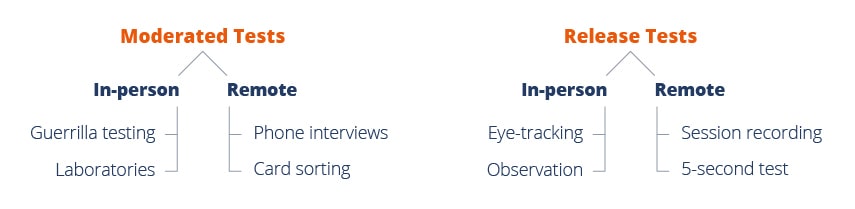
Moderate in-person tests are good checking personal information.
Laboratories. The testing app is on gadgets while the moderator analyzes its work and does brainstorming. Owners of the app could be also on this testing and monitor everything.
Guerrilla testing. A good way to get to know closer the wealth of quality data, but it won’t work for extensive testing.
Moderate remote tests work good for a wider circle of testing.
Phone interviews. This is cost-effective testing across the globe. A moderator instructs users while testing and collecting feedback.
Card sorting. Users sort into groups and/or categories the virtual cards. After that, they explain their choice during the moderator’s briefing session.
Release in-person tests serve as the regulation and limiting of a moderator influence.
Observation. It is useful testing if there’s a need to analyze the reaction. Thankfully, moderators can analyze the body language without the intervention.
Eye-tracking. This is studying of eyes’ movements of users with a special device for tracking that is installed on the computer.
Release remote tests check clear users interactions in a casual scenery.
Session recordings. They give a great chance to identify major issues of site predicted functionality. Moderators are analyzing people interaction with page elements (like menus or call-to-action buttons).
5-second test. It is a test on a screenshot that was made by an owner, added with one question like “What’s takes your attention here?”.
How to know users?
We hope that you will answer this question after reading our article and use the mobile application testing without forgetting about the UX part. It’s exactly what users see and pay a lot of attention. From this, we at QATestLab conclude: the success of a mobile app is impossible without its testing. Nowadays, you can choose if to test on your own or ensure this task to professionals who can enumerate UX types of tests even while sleeping.
Learn more from QATestLab
Related Posts:
- Why Mobile Apps Often Have Connectivity Defects
- Automation Testing for Mobile Apps: Why It’s Essential and Our Key Services
- How One Bug Can Wreck Your Reputation — And How QA Prevents It