- QATestLab Blog >
- QA Basics >
- Testing Tools >
- Bug Trackers: What to Choose?
Every software testing company wants to organize its working time in the most proper way. When the number of customers grows, the question that has to be answered is: “How to develop a common base for time tracking, for bug systematization and so on?”.
Alternatively you can let it all hang out, giving the developers a chance to decide such organizational problems by themselves. Of course this is not the most forward-thinking decision. In such a situation one should not reinvent the wheel, but it is better to use a ready solution. Your great assistants in project management are bug tracking systems (or in other words, the bug trackers).
While performing any type of testing (automated testing, load testing, security testing and so on) testers need to use some program for tracking and systemizing bugs. Besides that, developers and customers can use bug tracker to see the progress of testing, fixed bugs, new issues, etc.
What to Look for when Choosing a Bug Tracker?
- Easy and intuitive interface;
- Multiple languages;
- Recording of working time;
- Ease of installation;
- The ability to support a large number of projects.
The Most Common Systems of Bug Tracking
Mantis. This is probably the most common representative of the rest of the bug tracking systems. It’s a free bug tracker written in PHP. Mantis is not a perfect bug tracker, but it is able to solve all the basic tasks required of it. Software tester should work with this system directly from browser. Users of this product constantly complain on the problems with Unicode. In general, the product still requires some modification.
Jira. This bug tracker is written in Java. Displays the progress of projects, has some convenient links that help user to control reports and current challenges. Using this system, you can create projects via E-mail. It is possible to import reports into Excel. Users of Jira have a possibility of Wiki-formatting. System supports integration with Confluence. This bug tracker is able to operate over a secure connection using SSL. Potential customers, however, can be deterred by the cost of a commercial license.
Bugzilla. This is a free bug tracker, developed by Mozilla Organization. Bugzilla is written in Perl. Today they consider it to be a kind of standard for all the other bug tracking systems with similar functionality. Bug tracker provides automation of the documentation that supports integration with the E-mail system. Although, it hasn’t integration with SVN. Users complain on the hideous interface and not perfect code. The latter is not surprising, as the bug tracker has been launched on the market in 1998.
Trac. It is written in Python. The minus of this bug tracker is impossibility to conduct several projects. It supports integration with SVN. Users are able to edit reports on the level of SQL-queries as well as function of Wiki-formatting. It is suitable in cases when a small group of testers work on a large project.
Redmine. It is written in Ruby Rails. System supports over 30 languages. Redmine has integration with SVN, CVS, GIT, Mercurial, etc. Unlike Trac, it can support multiple projects. Bug tracker supports batch updates based on AJAX. Redmine is a good choice for installing the various user roles in projects. System supports workflow. The minuses are limited opportunities when working with files and documents, it is impossible to control access rights at the level of individual fields and so on.

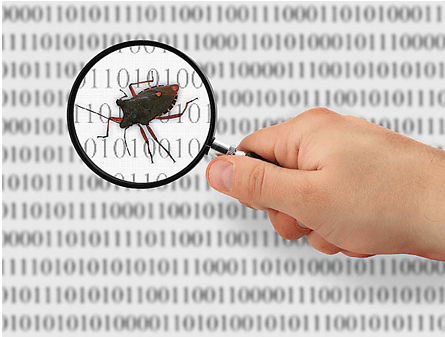



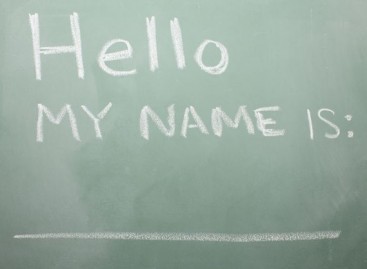

“Bug Tracking” is a misleading category.
You may do product development, there you have development and maintenance. Tracking issues of a released product should follow completely different workflows like in maintenance.
With internal IT solutions there may not be such a separation. Bugs and features are often not cleanly separated.
From the above tools I have only used Mantis a longer time and have to say it’s a perfect tool for product maintainance, but weak for development and also weak for internal IT solutions.