- QATestLab Blog >
- QA Basics >
- How to Test a Website for Session Timeout Errors?
How to Test a Website for Session Timeout Errors?
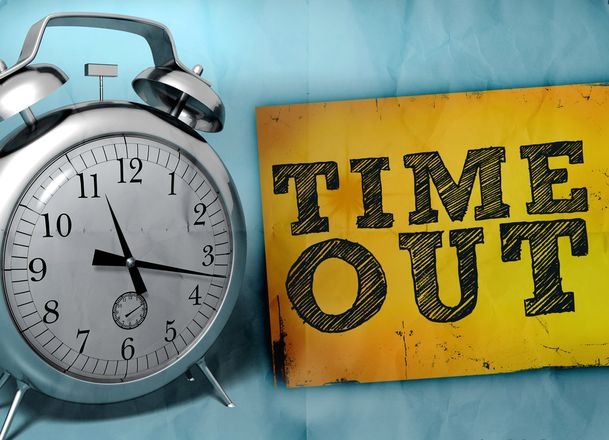
Website testing is a special type of checking which usually includes many stages. Manual testing commonly goes slightly into automated testing, and then, vice versa.
A website, as a communication channel, may contain many sorts of functional errors, user interface defects, and so on. One of such mistakes which may be stumbled upon by a user is an unexpected session timeout. It means that a system has a time limit for one site session and the proper notification should appear when the user does not utilize a webpage for more than the stipulated time.
If so, then a user needs to log in once more again. If not – a user still has an opportunity to easily go on with the system and data – the testers have a problem with the session timeout. This is exactly the part that should be checked deeply and differently.
4 Ways to Check a User Session Timeout:
- The native webpage updating. A tester should check how the website, contained special automatic refreshes (for example, sliders), behaves after a tester compulsory stopped a user session.
- The non-complete user forms (functional checking). It is required to test the website adequacy at each step of the user’s form completing under the session timing conditions.
- The sitemap and navigation. It is of great importance to check how the system will behave in the case, when the logged-in user and unregistered user try to navigate the webpages after the session time is expired.
- Automated timeout messages. The timeout prompts and messages, that warn the users about the logged-in time expiration (mainly, on financial platforms), should be also checked for the work correctness at each page.
Learn more from QATestLab
Related Posts:
- Navigating the Web: The Power of Cross-Browser Testing
- Is your website launch worth generating buzz?
- How quality of your website defines its success







No Comments Yet!
You can be the one to start a conversation.