- QATestLab Blog >
- QA for Business >
- Industries Insights >
- Why CMS-based Websites Require Testing
If you worked with sites built on Content Management Systems (CMS), then you know that such sites hundred percent require testing. Do such systems have common problems, or they depend on the CMS type? What their typical bugs look like? Read what QATestLab engineers say about testing CMS-based software.
Types and features of Content Management Systems
In fact, the CM system is a set of scripts and connected plugins that build a page using templates and fill it with information. The data is stored in a database, e.g., in MySQL, and is taken from it when loading pages on a website. The functioning of the content management system does not need the installing of third-party software, since the system itself is located on the server, and is reached via a simple browser.
As for the types of CMSs, they can be paid and free, with or without open-source code. The pluses of paid systems are continuous tech support from the manufacturer, updates of versions, as well as a higher degree of security if compared to free products. On the other hand, free systems do not have the main drawback of paid CMS – their cost.
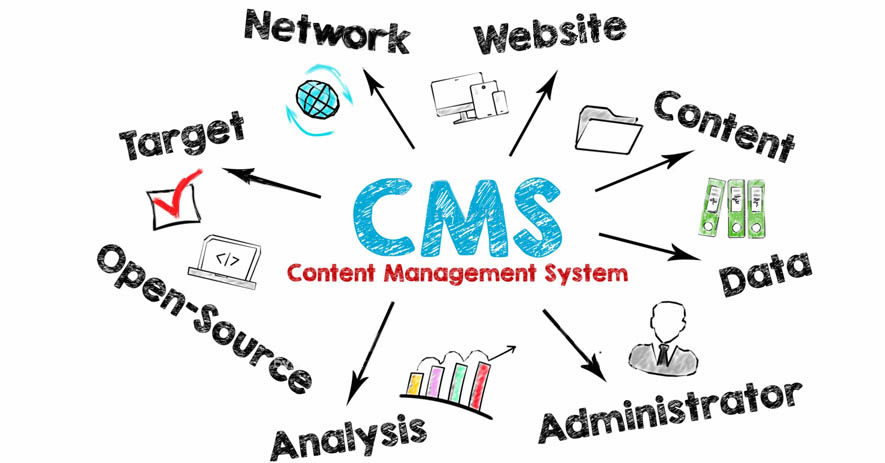
Among the main features, typical for content management systems there are:
- creating, editing and deleting sections of the site, individual articles and modules without involving a third-party specialist;
- quick changing of the site’s style;
- customization of user roles and rights for content management;
- quick connection and configuration of modules;
- system rollback in case of critical errors;
- support for multiple patterns.
Nowadays, almost all sites use CMS (except for business card sites, which do not require storage of volumes of information and special functionality). Depending on the needs and budget, everyone can choose the CMS, most suitable for their site.
Checklist of CMS must-test functionality
Website owners, as well as testers, often face a number of problems while working with a site. In particular, questions like “what to test in CMS?” or “what to ignore when testing CMS?” arise. This article will help you identify areas and priorities in testing CM systems.
So, we will divide the system into the main modules (sections) – these are Users, Content, General Settings, and Security. Consider the possible actions for each module and their priority check:
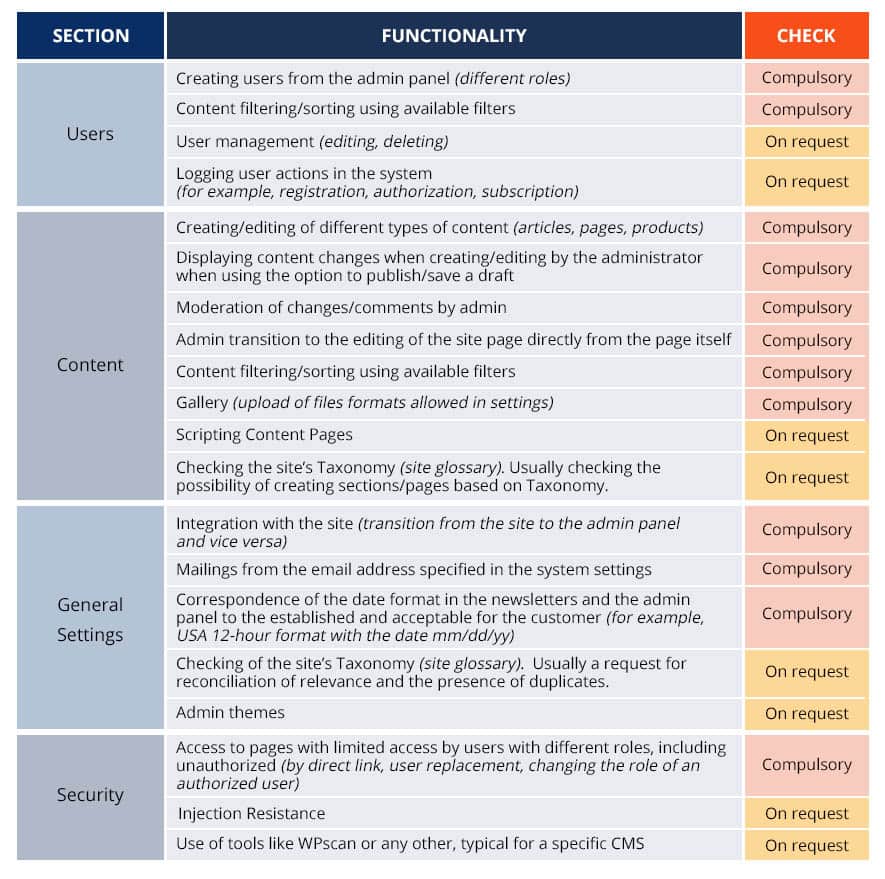
Checks in the table are formed from the basic requests and requirements of QATestLab customers. Testing preferences may differ on different projects.
Examples of bugs typical for content management systems
For a more complete understanding, we will analyze cases for one of the checks, applied during website testing (system testing example).
For example, a compulsory check “Creating/editing of different types of content (articles, pages, products)”. When creating an article page, the first thing that should be done is saving and publishing of this article when filling in all required fields. It is also important to check the option to add different types of files and their display on the page. This check will include the preservation of image quality, the sequence of downloaded files, etc. Next, you need to check the drop-down lists and other interactive elements of the page. As well as the ability to save, publish, and delete articles.
Examples of bugs when testing CMS
To be more specific, here are a few bugs/flaws in the design, security, and functionality.
1. Design. Although the layout is not tested on purpose, there are bugs associated with the selection of an element during CMS testing. For example:
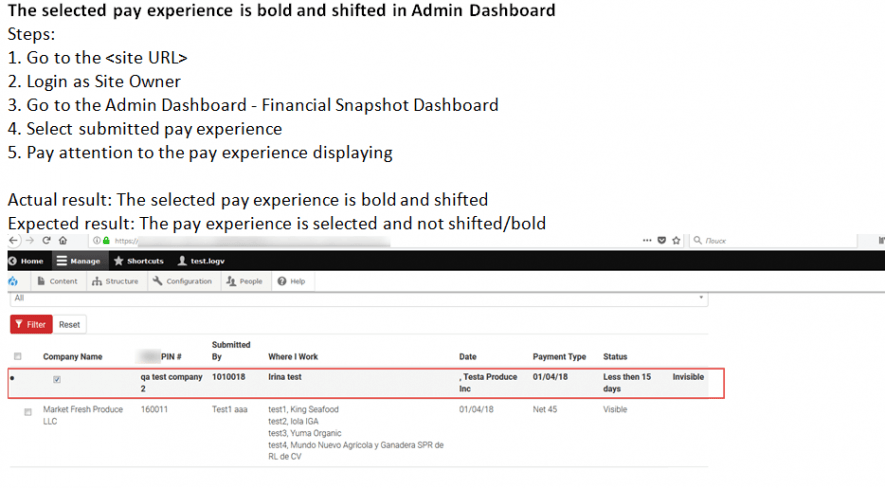
2. Security. Often, developers forget about setting accessibility of this or that page to different users. Testers’ task is to check the availability of admin pages to different types of users.
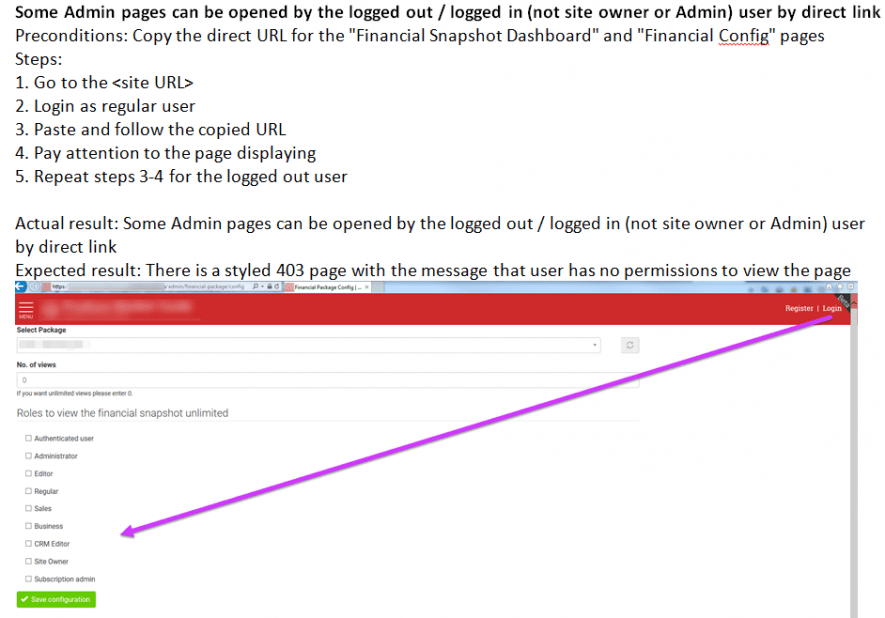
3. Functionality. Functional bugs of the admin panel depend on the connected modules and their settings. Below are some examples of bugs based on checks:
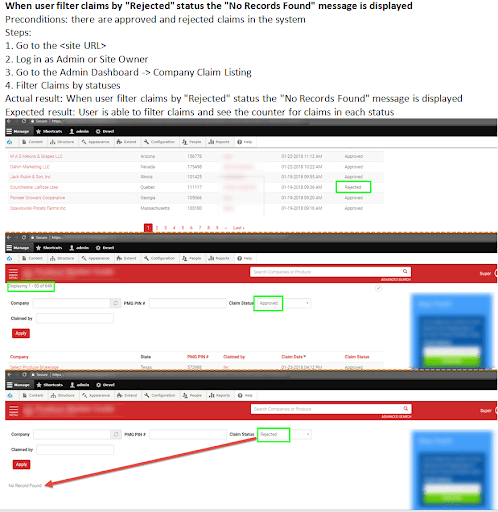
We hope that the information and advice we’ve shared will be useful for you. Do not hesitate to leave comments on our blog in case you have any additional questions.
Learn more from QATestLab
Related Posts:
- Decoding the Science of Software Testing for Hardware
- TOP Mistakes in HR Software that can Damage Business Reputation
- How to make a top fitness app with QA
About Article Author
view more articles
has 3-year experience in blogging, technical writing, and copywriting.
View More Articles
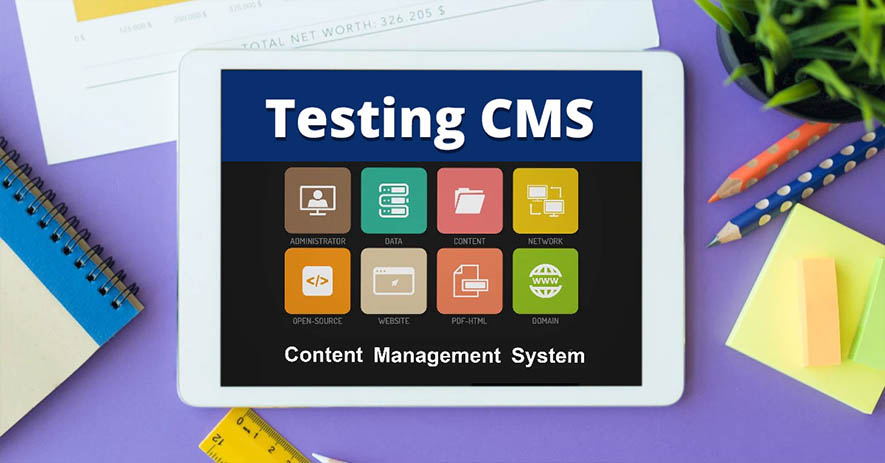





No Comments Yet!
You can be the one to start a conversation.