- QATestLab Blog >
- QA Basics >
- Types of Software Testing >
- API testing >
- Optimizing API Testing: Easy Scheduling with Effective Tools
Optimizing API Testing: Easy Scheduling with Effective Tools

In today’s software development world, APIs are the bridges that hold applications together. They allow different software products to interact with each other seamlessly, ensuring a smooth user experience. But just like any other code, APIs are susceptible to bugs. Faulty APIs can cause serious disruptions in your application, frustrating users and damaging your reputation. That is why reliable software cannot be delivered without proper and well-planned API testing.
By thoroughly testing your APIs, you can identify and fix problems before they cause havoc. The good news? There are a bunch of effective tools available to streamline the testing process, making it easier and faster to ensure your APIs perform as expected.
In this article, we will discuss the what, why, and how of scheduling API testing with a focus on industry leaders such as Postman Cloud, Swagger/OpenAPI, Newman, and Runscope. We will talk about the unique strengths of each tool and explore how to leverage scheduling features to automate your testing process. This material will help tech teams build a robust and reliable API testing strategy to ensure uninterrupted interaction between various components of your application. Let’s see how to take your API verification to the next level.
Why Schedule API testing?
Given their pivotal role in communication between different components of the software, it is imperative that Application Programming Interfaces perform as intended, handle various loads, and secure data effectively. However, API testing can become surprisingly complex and resource-intensive. Modern APIs, with their intricate designs, multifaceted data formats, and diverse authentication methods, require a deep understanding for thorough testing.
Manually performing a separate test for each API endpoint is an extremely time-consuming endeavor, prone to human error. Imagine the mind-numbing task of manually testing every data combination for a complex login API – the potential for missed issues and immense workload make it quite an overwhelming task.
Test automation serves as a great and necessary solution in this scenario, helping us overcome these challenges and achieve greater efficiency in the API testing process. Tools like Postman, Newman, Swagger, and others empower us to create reusable test cases that can be executed automatically, drastically reducing both manual effort and the potential for mistakes. Moreover, they allow QA engineers to schedule API tests to run at specified times, such as hourly, with reports automatically sent to the author via email.
Scheduling API testing as part of the continuous integration and deployment pipeline significantly boosts the QA process, ultimately speeding up the development cycle. Here are some specific benefits of scheduling API tests:

Early detection of defects
Scheduled testing helps identify issues early in the development cycle, reducing the cost and effort required to fix them later.
Increased test coverage
Planning automated tests beforehand allows teams to come up with more diverse and detailed scenarios, which might not be feasible in the case of manual testing due to time constraints.
Consistency in testing
Scheduled tests ensure that every aspect of the API is consistently tested across different versions and deployments, reducing the number of post-release bugs and maintaining a high standard of quality.
Time efficiency
Automation and scheduling free up developers and testers to focus on more complex challenges rather than repetitive tasks.
Improved collaboration
With scheduled tests, teams can receive timely reports on API performance, facilitating better communication and quicker decision-making.
Scheduling API Testing with Leading Tools
Sophisticated tools that we will talk about below have transformed previous approaches to API testing, enabling automated, scheduled testing that aligns with modern dynamic deployment practices. In this chapter, we will explore how software solutions like Postman, Swagger/OpenAPI, Newman, and Runscope can be harnessed to enhance and streamline your QA process.
Postman
Postman is widely recognized for its user-friendly interface and powerful features for API testing. It allows users to create and manage comprehensive collections of API requests, which can be executed to validate API functionality and performance. You can see an example of such a collection in the image below.
Cloud sync: Postman allows users to save their collections and environments to the Postman cloud. This enables QA engineers and developers to access their data from multiple devices and also facilitates team collaboration.
Technical advantages: Postman’s ability to schedule automated test runs via its built-in tool, “Monitors”. It enables regular testing without manual intervention. Monitors can run as often as needed, even in intervals as short as every five minutes, ensuring that any API issues are caught and addressed quickly.
Integration: Postman integrates seamlessly with CI/CD pipelines using Newman, its command-line companion. This integration allows teams to include API tests in their deployment processes, running tests automatically each time they make changes to the codebase.
Tips for scheduling API tests using Postman:
- Use Monitors for scheduling
Utilize Postman Monitors to schedule your collections to run at specific intervals. This helps continuously check the health and response times of your APIs.
- Set up integrations
Integrate Postman with CI/CD pipelines using Newman to automatically trigger your API tests with every build or deployment, ensuring immediate feedback on the impact of recent changes.
- Utilize environments
Configure various environments in Postman to test different stages of your application (development, staging, production). This helps verify whether your API tests are relevant and accurate according to the environment.
Swagger/OpenAPI
Swagger, associated with the OpenAPI Specification, provides a framework for designing, building, and documenting web services. It offers tools like Swagger UI for visualizing, interacting with, and testing the API through the user interface without writing any additional code or programming logic.
Technical advantages: Swagger/OpenAPI facilitates the creation of an interactive API console that QA engineers can use to perform tests manually or generate test scripts. It also supports the generation of client libraries from an OpenAPI specification, which can be used to create more robust tests.
In addition, there is an integrated tool called Swagger Inspector. It helps to see how an API behaves in the real-world environment by quickly executing any API request, validating its responses, and generating a corresponding OpenAPI definition.
Integration: Swagger can be integrated with Newman as well as other API testing frameworks like SoapUI to automate the run of tests written with the Swagger definition. This ensures that the API documentation and the API itself remain in sync.
Newman
Newman is Postman’s command-line companion that allows users to run and test a Postman collection directly from the command line. It is designed to easily integrate into CI/CD pipelines, making it a vital tool for DevOps teams. Here is how it looks:
Technical advantages: Newman supports detailed reporting of test runs, which can be output in various formats such as HTML, JSON, or JUnit XML. This makes it easier to track failures and maintain historical records of your API’s performance over time.
Integration: Beyond its integration with Postman, Newman can be combined with almost any other server-side software, supporting automated testing alongside software deployment tools like Jenkins, Bamboo, or Travis CI.
Tips for scheduling API tests using Swagger/OpenAPI with Newman:
- Document with Swagger:
Start by thoroughly documenting your API with Swagger. This not only serves as a blueprint for your API but also facilitates easier testing setups.
- Generate collections from documentation
Use tools like SwaggerHub to generate Postman collections directly from your Swagger documented API. This ensures your tests are always in sync with your API documentation.
- Schedule with Newman
Use Newman to run tests as part of scheduled tasks in your CI/CD environment. You can schedule these tasks in Jenkins, CircleCI, or any other CI tool that supports cron jobs.
Runscope
Runscope is a powerful online tool for testing APIs, providing capabilities to monitor them from multiple global locations, simulate advanced user behavior, and analyze performance across different environments.
Technical advantages: Runscope excels in scenario-based testing, allowing users to create complex tests that simulate real-world API usage patterns. It can validate not just API responses but also their performance under different network conditions.
Integration: Runscope offers deep integrations with third-party services like Slack for notifications, as well as with major CI tools such as Jenkins and CircleCI. This enables real-time alerts for scheduled tests and automated testing within the existing CI/CD workflows.
Tips for scheduling API tests using Runscope:
- Global test locations
Take advantage of Runscope’s multiple global locations to schedule API tests from different geographical regions.
- Integrate notifications
Configure notifications through Slack, email, or other integrations to get immediate alerts when a scheduled test fails. This allows for quick reactions and fixes.
- Chain Requests
Use Runscope’s capability to chain requests and create complex test flows that mimic real user workflows. Schedule these tests to ensure the functional integrity of user paths.
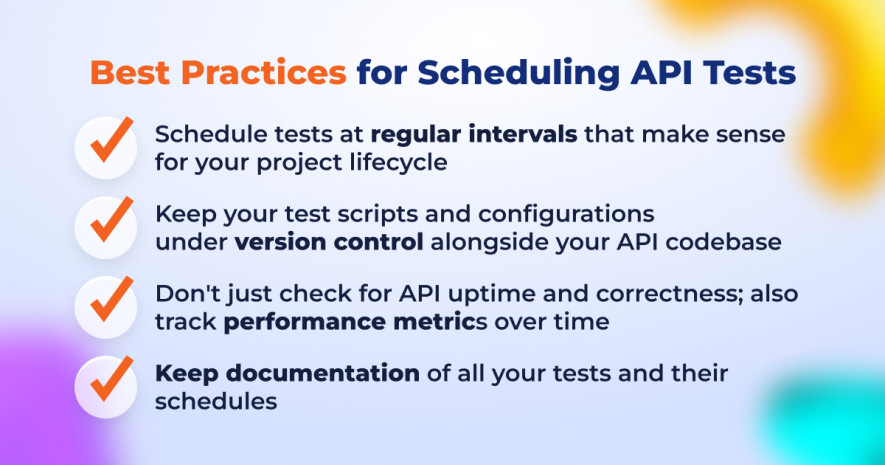
Conclusion
To sum up, scheduling API testing is not just a preferred practice but a crucial strategy to ensure the continuous reliability of your applications throughout the development cycle. The tools we discussed provide powerful functionalities to automate and schedule API tests, however, the effectiveness of these tests hinges significantly on the expertise behind their setup and maintenance.
Properly configured tests catch issues early, reduce downtime, and save costs. This allows developers to concentrate on innovating and enhancing features rather than fixing preventable issues.
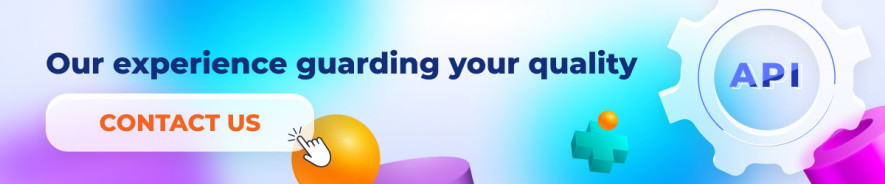
Learn more from QATestLab
Related Posts:
About Article Author
view more articles






