- QATestLab Blog >
- Game Testing >
- How to verify the performance of mobile games?
How to verify the performance of mobile games?

Note: the article was updated in September 2020.
Why are mobile games so popular? Because of their diversity and convenience. But for current mobile games, the most important thing is performance. It is impossible to provide exciting gameplay if a player faces constant slow-downs and crashes.
To detect performance issues, several types of performance testing are done. The earlier you start verification of system capacities, the better. But performance testing is a must before publishing a game in Google Play or App Store. The assessment of mobile game capacities should include performance testing of device, server, and network.
Device performance testing
Capacities of mobile device used by a player may affect the gameplay. It is very important to ensure the game starts fast. Tapping the icon of your game, players expect the first screen to appear very quickly. Besides, full loading should also take a couple of seconds.
While playing, people pay attention to what amount of battery a game consumes. It should be optimized. The same situation is with memory consumption. If your game provides social sharing and push notifications, then it will consume more memory.
A large number of mobile devices cause issues connected with hardware and software specifics. Test results can differ even during the verification of the same game on several various iOS devices. It is better to conduct cross-platform testing on different mobile devices to ensure wider test coverage and verify game compatibility. And don’t forget to select for testing devices with various RAM (Random Access Memory) and processor characteristics.
As every mobile device has many various applications installed, there should not be any interference between your game and other apps. Also, you should check how your game works in the background, for example, whether data and states are saved.
Server testing including API performance checking
The interaction between game and server via API should be proper and fast. The response time is critical for positive gaming experience. Sometimes, a server receives and sends data in different formats. To be available on mobile devices, data are converted into the appropriate format. This may slow down response time. Also, the number of API calls should be minimal. You should make sure that different API calls are not generated for one the same functionality.
Don’t forget to check the scenario of server down or inaccessibility. If a server is down, the data should be still shown. For example, you can save data in native database or use failover / backup database servers to have continuous replication of data.
Network performance testing
The speed and quality of the network also affect the gameplay. Information passed over the network is distributed into packets that reach a sender and receiver following different paths. Delays in packets transferring are called jitters. Such cases should be considered at the stage of game development. That can be a notification about sent to players. In case of packet loss, your game should send the request one more time, and a player should get an appropriate message.
People can play your game on Wi-Fi and mobile networks that have different speeds. Besides, a player can switch from one network to another. Consider this during performance testing. In order to ensure the high performance of your mobile game, a wide range of different parameters should be considered.
Learn more from QATestLab
Related Posts:
- Specifics of Mobile Game Testing
- Peculiarities of Mobile Performance Testing
- Usability and Performance Testing of Mobile Apps
About Article Author
view more articles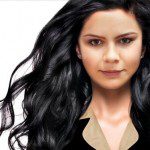
has 3-year experince in content managing, skills of copyediting and proofreading of web content and documentation
View More Articles







No Comments Yet!
You can be the one to start a conversation.