- QATestLab Blog >
- Mobile Testing >
- How Healthy Is Your Testing Process? A Full Checklist
How Healthy Is Your Testing Process? A Full Checklist

When it comes to software development, having a healthy testing process is key. It is all about making sure your team can catch bugs early, keep costs down, and get your product out the door on time. But with everything from tight deadlines to keeping your team on track, it is easy to wonder if your testing process is up to scratch. This guide is here to help you figure that out, focusing on the significant challenges like team costs, the risk of losing know-how, too much work with too few hands, developers stuck doing tests, and hitting those all-important deadlines.
A shaky testing process can lead to all sorts of issues – from blowing your budget to missing bugs that should have been caught. One recent study by Capgemini found that 48% of companies say better testing and QA practices are the top way to boost app quality and reliability. This shows how crucial testing is, not just for catching errors but also for making your software the best it can be.
So, what is the secret to a testing process that works? How to optimize your current work, and where can you improve? Whether ensuring your team has the right tools or getting those automated tests up and running, this checklist will help you nail down what needs work. Stick with us as we dive into the nitty-gritty of building a testing process that is as effective as efficient.
Unit Testing: The Foundation of Quality Assurance
Unit testing stands as the cornerstone of a sound testing strategy, ensuring the individual components of your software perform as expected. This initial line of defense is crucial for identifying and resolving defects early in the development cycle, enhancing code quality and maintainability. Below, we delve into the essentials of unit testing, encompassing its benefits, best practices, common hurdles, and valuable tools to help integrate unit testing effectively into your software development process.
Why is Unit Testing Crucial?
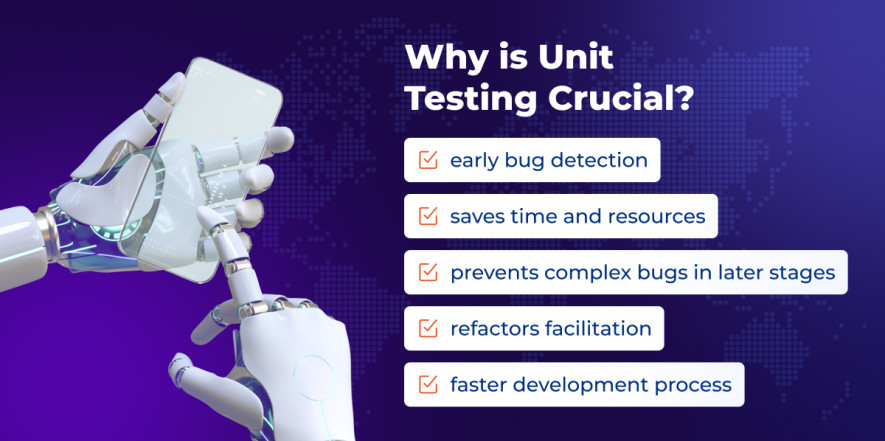
Unit testing is responsible for testing small, isolated parts of the application to ensure they work correctly under various conditions. This approach has several advantages. First of all is early bug detection. By catching bugs at the component level before integration, unit testing can save time and resources, preventing complex bugs in later stages. The next one – refactoring facilitation. With a reliable suite of unit tests, developers can refactor code confidently, knowing that any breaking changes will be promptly caught. The final advantage is a faster development process. Automated unit tests can be run quickly and frequently, offering immediate feedback to developers and speeding up the iterative development process.
Best Practices for Effective Unit Testing:
- Write clear and concise tests. Each test should focus on a single aspect of the component being tested to ensure clarity and effectiveness.
- Ensure tests are independent and repeatable. Unit tests should not rely on external dependencies or the results of other tests, allowing them to be run in any order and under any conditions.
- Aim for high coverage, but do not sacrifice quality. While achieving high coverage is desirable, it is essential to verify that tests are meaningful and not just ticking boxes.
Navigating Common Challenges:
- Balancing coverage and effort. Finding the right level of test coverage without overburdening the development process can be tricky.
- Integration with CI/CD. Ensuring unit tests are seamlessly integrated into the Continuous Integration/Continuous Delivery pipeline requires careful planning and execution.
Tools and Frameworks to Streamline Unit Testing:
- JUnit and TestNG for Java. These frameworks offer extensive features for writing and organizing unit tests in Java applications.
- NUnit and xUnit for .NET. Widely used in the .NET ecosystem, these tools provide comprehensive testing capabilities.
- Jest and Mocha for JavaScript. For JavaScript applications, these frameworks offer powerful testing features and mock functionalities.
Incorporating unit testing as a foundational practice in your software development lifecycle improves code quality and empowers your team to develop quickly and confidently. By adhering to best practices and leveraging the right tools, you can overcome common challenges and establish a robust foundation for your testing strategy.
Project and Test Documentation: Navigating with a Map
After establishing a solid foundation with unit testing, comprehensive project, and test documentation is the next critical step in ensuring a healthy testing process. This documentation acts as the map guiding the entire team — developers, testers, and stakeholders — through the development and testing journey. It covers everything from feature descriptions and user stories to business logic and technical specifications. This block will explore the role of documentation in testing, its components, and how to maintain it effectively.
The Role of Project Documentation in Healthy Testing Process.
The importance of project documentation in the testing process can not be overstated; serving as the backbone for clarity, communication, and strategic planning. The beacon provides a clear understanding of the software’s intended functions, which is crucial for crafting precise test cases and scenarios. Moreover, well-crafted documentation ensures that every team member, whether a seasoned specialist or a recruit, can quickly grasp the project’s objectives and functionalities. This level of clarity is instrumental in fostering seamless communication across the team. Additionally, detailed specifications within the documentation are invaluable for identifying which application areas require more rigorous testing, aiding in the meticulous planning of the testing strategy. This trinity of benefits—clarity and direction, facilitation of communication, and assistance in test planning—highlights why project documentation is not just useful but essential for a successful testing process.
Components of Effective Project Documentation.
- Feature descriptions. Detailed explanations of each feature and its expected behavior.
- User stories. From an end-user perspective, real-world applications of the software are invaluable for acceptance testing.
- Technical specifications. The technical requirements and architecture of the project are crucial for understanding how to test various components.
- Business logic. A detailed description of the business rules that govern the application’s functionality helps testers understand the context of the features they are testing.
Maintaining Project Documentation.
- Regular reviews and updates. Documentation should be reviewed and updated regularly to reflect changes in the project scope or features.
- Accessibility. Ensure the documentation is easily accessible to all team members, preferably in a centralized location.
- Collaboration. Encourage contributions from all team members, including developers, testers, and business analysts, to maintain comprehensive and accurate documentation.
When done right, project documentation facilitates a smoother testing process and contributes to overall success. It states that testing aligns with the project’s goals and every team member clearly understands what they need to achieve. By investing time and resources into maintaining detailed and up-to-date documentation, teams can significantly improve their testing efficacy and project outcomes.
The Types of Test Documentation That Structure the Testing Process.

- Test Plans – outline the scope, approach, resources, and schedule of intended test activities. Test plans define the testing effort’s objectives and boundaries, helping teams stay focused and organized.
- Test Cases – detailed descriptions of individual tests, including the steps to be taken, the input data used, and the expected results. Test cases are the cornerstone of the testing process, providing a precise and repeatable set of instructions for validating the software’s functionality.
- Test Scripts – for automated testing, test scripts are written to execute test cases automatically. These scripts increase testing efficiency and consistency, allowing for more extensive coverage within shorter time frames.
- Bug Reports – documentation of any defects or issues discovered during testing. Effective bug reports include steps to reproduce the case, the expected versus actual outcomes, and any relevant screenshots or logs. These reports are crucial for developers to understand and fix the issues.
- Test Summary Reports – outline testing activities, including what was tested, any defects found, and an assessment of the software’s quality. These reports provide stakeholders with a high-level overview of the testing outcomes and the product’s readiness for release.
Comprehensive test documentation ensures that all team members can access the information they need to perform their roles effectively. It also facilitates team and stakeholder communication, clearly documenting testing activities and outcomes. Furthermore, well-organized test documentation can streamline the onboarding process for new team members and serve as a valuable reference for future projects.
Involvement of QA Specialists: Elevating Software Quality
Integrating QA specialists into the testing process enhances the effectiveness and efficiency of quality assurance efforts. Their contribution is pivotal for numerous reasons, each underlining the value they bring to ensuring the software functions and excels in meeting user expectations.
- Objective quality lens. QA specialists introduce a perspective focused entirely on product quality. This objectivity is vital for comprehensive testing and ensuring the software meets its quality benchmarks.
- End-user perspective. Trained to view the software through the eyes of the end user, QA engineers excel at identifying usability issues that the development team may overlook. This approach is crucial for creating user-friendly software that meets real-world needs.
- Methodological expertise. Possessing in-depth knowledge of a wide array of testing methodologies, from manual to automated testing frameworks, QA experts can tailor the most effective testing strategy for each project. Their expertise ensures testing is a deliberate, structured effort to improve the product’s reliability, usability, and security.
By emphasizing the critical role of QA specialists, we underscore the importance of their involvement in the testing process. Their unique skills and perspectives enhance the software’s quality and contribute to a more streamlined and cost-effective development cycle.
Test Infrastructure: Building a Solid Foundation
A robust test infrastructure is the backbone of an effective testing process, enabling teams to execute tests efficiently and reliably. This infrastructure includes the tools, environments, and systems that support the creation, management, and execution of tests.
Here are the key components that constitute a solid test infrastructure and their significance:
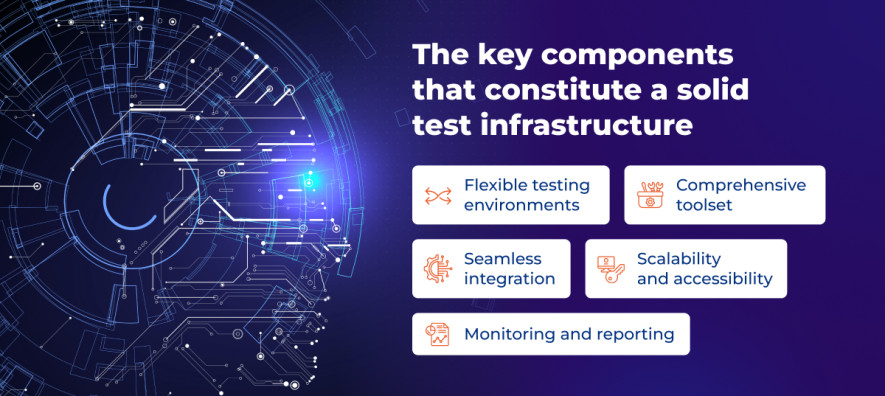
- Flexible testing environments. Having dedicated environments for different stages of testing (e.g., development, staging, and production) allows for more accurate and controlled tests. These environments should mimic real-world conditions as closely as possible to uncover any issues that might arise in production.
- Comprehensive toolset. The selection of testing tools, from automated test frameworks to bug-tracking systems, is crucial. The right tools can develop testing efficiency and effectiveness, enabling teams to cover more ground with less effort and swiftly identify issues.
- Seamless integration. Integrating testing tools and environments into the continuous integration/continuous delivery (CI/CD) pipeline ensures that testing is integral to the development process. This integration allows automated builds and tests to identify and address issues faster.
- Scalability and accessibility. Test infrastructure must be scalable to handle the growing complexity and volume of tests as the project evolves. It should also be accessible to all team members involved in the testing process, ensuring they can perform tests without bottlenecks.
- Monitoring and reporting. Implementing monitoring tools and reporting mechanisms within the test infrastructure provides visibility into test executions and outcomes. This visibility is essential for assessing the application’s health and making informed decisions about release readiness.
Building and maintaining a robust test infrastructure is a strategic investment that pays dividends throughout the software development lifecycle. It not only streamlines the testing process but also enhances the quality and reliability of the software product. By prioritizing the development of a solid test infrastructure, teams can ensure that their testing efforts are as efficient and effective as possible.
Automated Testing: Enhancing Efficiency and Coverage
Automated testing represents a significant leap forward in optimizing the testing process, offering the potential to increase the efficiency and coverage of tests. By automating repetitive and time-consuming test cases, teams can focus their manual testing efforts on more complex and nuanced areas of the application. This blend of automated and manual testing ensures a comprehensive approach to quality assurance. Here’s how automated testing contributes to a healthier testing process:
- Speed and efficiency. Automated tests can be run quickly and frequently, which is especially beneficial in agile development environments where changes are a regular fact. This speed enables immediate feedback on the impact of code changes, facilitating a more dynamic and responsive development process.
- Consistent and repeatable. Unlike manual testing, which can vary depending on the tester, automated tests perform the same steps precisely every time they are run. This consistency helps ensure that tests are reliable and repeatable.
- Increased coverage. Automation can execute hundreds or thousands of test cases in the time it takes to perform a handful manually, expanding the breadth of testing. This extensive coverage helps uncover issues that need to be noticed during manual testing, improving the overall quality of the software.
- Cost-effectiveness over time. While setting up automated testing requires an initial investment in time and resources, it pays off in the long run. Automated tests can be reused across different software versions, reducing the marginal cost of testing over time.
- Early bug detection. Automated testing can be integrated into the continuous integration/continuous delivery (CI/CD) pipeline, allowing tests to run automatically with every build. This integration helps identify and address bugs early in the development cycle, reducing the cost and effort required to fix them later.
Implementing automated testing requires careful planning and consideration. Choosing the right tools and frameworks that align with the project’s technology stack and testing needs is essential. Additionally, maintaining automated tests to keep them up-to-date with the application’s evolution is crucial for sustaining their effectiveness.
In conclusion, automated testing is a powerful tool in the QA arsenal. By leveraging automation to handle routine testing tasks, teams can save time and improve the thoroughness and reliability of their testing process. When combined with strategic manual testing, automated testing ensures a robust, efficient, and comprehensive approach to software quality assurance.
Continuous Monitoring and Maintenance: Ensuring Long-Term Quality
Continuous monitoring is an ongoing effort that helps teams adapt to changes, optimize testing strategies, and ensure the software remains robust against new challenges. Here is why continuous monitoring and maintenance are crucial components of a healthy testing process:
- Adaptability. Software projects are dynamic, with new features, updates, and changes regularly introduced. Continuous monitoring allows teams to quickly identify how these changes impact the software’s performance and stability, enabling timely adjustments to the testing strategy.
- Test optimization. Some tests may become redundant over time, while new application areas require increased attention. Regularly reviewing and updating the test package guarantees testing efforts cover all critical aspects of the software.
- Performance benchmarks. Continuous monitoring involves tracking the performance of the software against predefined standards. This vigilance helps detect any performance, usability, or security degradation, prompting immediate action to address these issues.
- Feedback loop. Integrating monitoring tools into the CI/CD pipeline creates a real-time feedback loop that informs development and testing teams about the application’s health. This feedback is invaluable for making informed decisions about prioritizing development and testing efforts.
- Proactive issue resolution. By constantly monitoring the software’s performance and actively seeking out potential issues, teams can address problems before they escalate. This proactive approach reduces the risk of significant defects or system failures impacting users.
Implementing continuous monitoring and maintenance requires a commitment to regular evaluation and the willingness to adapt processes as needed. Tools that provide real-time insights into application performance, such as log analyzers, performance monitors, and automated alert systems, are indispensable for supporting these efforts.
In summary, continuous monitoring and maintenance are not just about keeping the testing process up-to-date; they’re about ensuring the software product remains in top condition throughout its lifecycle.
Healthy Testing Process: Harmonizing the Elements
In the quest for software excellence, testing is pivotal in ensuring that applications meet technical specifications and deliver a seamless and robust user experience. From laying the foundational groundwork with unit testing to harnessing the efficiency of automated testing, each component of the testing strategy contributes to the overarching goal of quality assurance.
The journey doesn’t end with setting up these processes. The essence of a healthy testing process lies in its adaptability and continuous improvement. By prioritizing and continuously optimizing each aspect of testing, you prepare your projects to thrive in the competitive landscape of digital innovation. The benefits — reduced costs, improved performance, and higher user satisfaction — underscore the value of a comprehensive and well-maintained testing strategy.
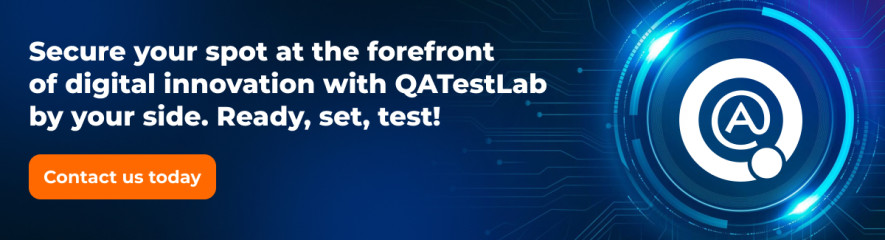
As we look to the future of software development, testing will only grow in importance. Don’t just keep up — lead the way with a partner who knows the ins and outs of QA and Testing. Contact QATestLab, where experts can turn your QA game from standard to standout. Secure your spot at the forefront of digital innovation with QATestLab by your side. Ready, set, test!
Learn more from QATestLab
Related Posts:
- Accessibility Testing: Creating a World Without Walls
- Warning Signs: How to Identify Inefficient Test Automation in Your Project
- Test Automation Myths: Where the Truth Ends and the Myth Begins?
About Article Author
view more articles






