- QATestLab Blog >
- QA Basics >
- How to test music streaming apps?
Online music streaming is the process of delivering audio data from the Internet directly to a mobile device or PC. The data is transferred in small packets creating a kind of a “stream”. That gave the name for this type of software.
Thanks for music streaming apps, we can listen to any track on the smartphone without actual “downloading” it. Therefore, such apps are among the most popular and in-demand mobile applications on the market.
Testing of such software has its own peculiarities, we would like to speak about in this article.
What to focus on?
While testing music streaming applications, we have to pay special attention to the essential features peculiar to this kind of software.
Registration and authorization
Music streaming apps commonly require registration. A user should enter some basic personal information, such as name, age, and country. Some apps require the user to choose music preferences during registration. All this data is used for further analysis and creation of unique music recommendations for each registered user. Many applications have also an option to sign in via social networks, e.g., Facebook or Twitter account, or e-mail address, and some require no authorization at all.
Music Playlist
A user should be able to create, delete and manage playlists: add and delete compositions, transfer an item from one playlist to another, change playlist’s name, etc. Moreover, some apps provide an option to store playlists and albums in a library.
Search Option
Search is one of the most important features in music streaming apps. It should provide different filters, like artist, album, style, track names, or release year. Search results should be relevant and satisfy users’ requirements.
Social Media Sharing
With the social media expansion, people used to share whatever they like with their family and friends. Hence, most music streaming apps provide different sharing options, including a possibility to make and follow friends, or share content.
Offline Music
The majority of most music streaming apps have an option to listen to music offline. It is a useful feature in case of poor Internet connection or no Internet access at all. In this case, the data is cached in the local storage of the device.
Music Quality
The better the quality of a composition, the more time it takes to download and process it. So, music streaming apps often propose different quality options and several types of subscription.
Event Calendar
Some applications provide an event calendar, which contains a relevant information about upcoming concerts or meetups.
Personalization
Personalization feature enables the choice of songs based on time of the day, place, weather, or even user’s mood.
Visual design
A lot of music streaming apps use visual effects while playing a composition.
In addition to mentioned above features, it is also recommended to check:
- GUI and basic buttons, like play, pause, stop, resume, next, previous, and volume control
- music shuffle and repeat features
- switching between songs
- app performance when connected to different sound systems
- non-stop playing
- uploading options
- marking songs as favorite
- different modes of sorting
- push notifications
- subscriptions and purchases
- using different types of internet connection
- the system responds to interruptions
Testing types and techniques
While testing music streaming apps, the following types and techniques are used:
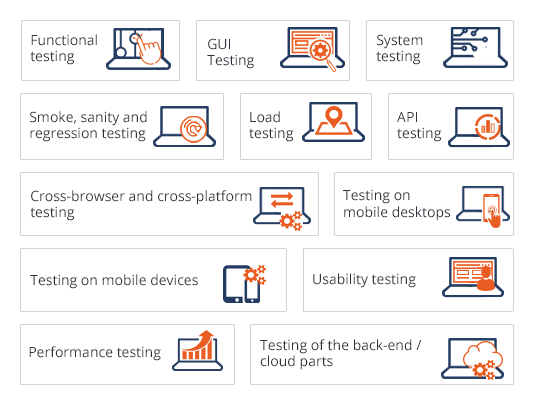
In general, testing of online music streaming software requires the verification of a number of factors. Not to miss important aspects, it is better to create test documentation including Test Plan, Checklists, and Software Requirements description. This will help to ensure the stable stream of media content and seamless user experience.
Also, you can apply to QA provider to have your application tested. QATestLab provides the services of online music apps testing.
Learn more from QATestLab
Related Posts:
- Streaming Industry Trends: How Do Business Deal With It?
- Weaknesses of Mobile Streaming Applications
- Methods of Web Applications Testing
About Article Author
view more articles
has more than 2-year experience in blogging and copywriting, copyediting and proofreading of web content.
View More Articles







No Comments Yet!
You can be the one to start a conversation.