- QATestLab Blog >
- QA Basics >
- Types of Software Testing >
- Compatibility Testing >
- What is Compatibility Testing?
The top-quality program worth nothing if one consumer is able to use it, but another is not. A soft cannot be just a good one, it has to be universal! How to make your program compatible with different platforms? How to provide a program with the abіlity to function under different conditions? Find the way out in the following guide.
What is compatibility testing and why do we need it?
This test method defines whether the program is suitable for other digital products with different platforms, systems and web browsers of different extensions. That gives the opportunity to provide the functionality considering the maximum of possible settings and requirements of a specific system, which will serve as the environment for program application.
It would be better to perform this testing in the course of the development life cycle as soon as the program is stable for tests. Such testing follows the aim to ensure that a certain app or site operates successfully under different circumstances. It also accumulates the user experience and increases the chances of successful product deploy. Here are the standard steps for test performance:
- detection of issues, their solution and retesting of software;
- design of different digital environment configurations;
- results analysis;
- creation of conditions, similar to the potential area of a software application.
What a variety: Spheres of Application
This method of testing is applicable to each constituent of software under testing: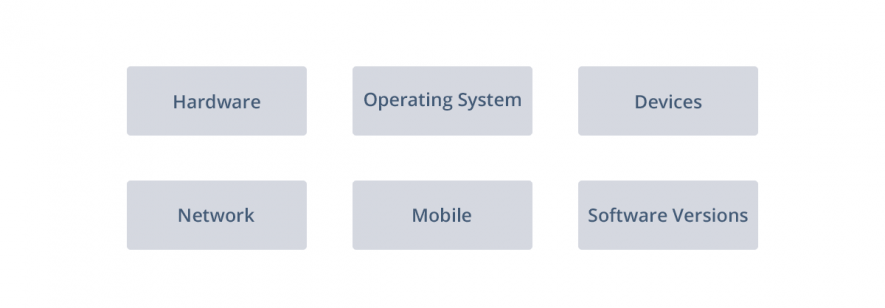
- Hardware testing examines if the program matches the hardware specifications.
- Operating System Testing detects compliance with systems like Windows and others.
- Network Testing estimates the functioning in frames of the network, considering such requirements as capacity, operating speed, etc.
- Browser Testing determines if the app/program/site is suitable for various browsers and if its work is proper.
- Devices Testing examines the program performance on a variety of devices.
- Mobile Testing identifies if the examined program matches the Android, iOS-powered and other mobile devices requirements.
- Software Version Testing shows correspondence to a diversity of software examples.
Main Compatibility Tests and Tips on their Performance
Such testing can be used as :
- Backward Compatibility Testing to estimate the compliance of a program with already existing software platforms.
- Forward Compatibility Testing for a software, which is newly released or expected to be released on the market but already available for examination.
Install various versions of software and test a certain app on all available browsers and their versions. The program should perform the same functions despite the changes in requirements and settings.
You should also consider the most probable mistakes which may arise during this testing. Get prepared for what you may face and be ready to manage it:
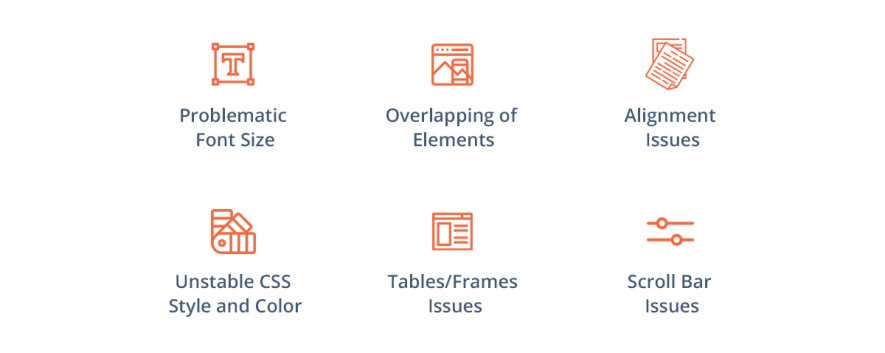
Benefits of Compatibility Testing
The described testing is an effective tool, which examines the functioning of your software. It contributes to track and prevent program errors before its market release. Such testing reduces potential expenses, which are usually allocated to provide customer support. Possible issues connected with the program’s performance and its environment can be prevented. QA team find the gaps in the program compliance with the various standards due to the mentioned testing tips and features. Watch QATestLab blog not to miss the insights from other testing fields.
Learn more from QATestLab
Related Posts:
- Testing Software with Multiple Device Support
- Compatibility Testing of Mobile Software
- How to Reduce Costs by Compatibility Testing?








Nice article! compatibility is a non-functional testing to ensure customer satisfaction, compatibility test should always perform on real environment instead of virtual environment. Compatibility testing is to check the application working in same way for all platforms.
Thanks for the article.
Cheers Jack!
Does OS/Hardware effect a Web Based Application or it effects only standalone applications?
If yes in what ways?
Interesting component of written content. I just now stumbled upon your website and in accession investment capital to state i obtain the fact is adored profile ones site content. In any case I’ll be checking in the complement and even I actually achievement you have appropriate regarding permission to access continuously quickly.