- QATestLab Blog >
- QA Basics >
- Testing Tools >
- What Is LoadUI?
Usually, while executing performance testing, load testing or stress checking, the test team uses special tools that simplify and make the checking process faster and more effective. There are various such tools and each of them pursues a certain goal.
LoadUI is an open-source tool to perform load tests. This free tool helps to execute load tests as well as performance tests. The option of tests creation and updating is available even when these tests are run. It is a very flexible tool. It is characterized by a high level of usability – loadUI possesses an intuitive design and user-friendly visual interface.
The tool consists of:
- building blocks (components),
- component toolbar,
- project.
The blocks are dragged from the Component Toolbar to the Project. The number of created and connected components is not limited as they are connected by wires. So, this method of testing (drag-and-drop testing) is very suitable for the execution of complex load tests. The feedback is very quick.
In order to run the tests in loadUI, two components are needed: a generator (a load creator) and a runner (launches the tests of a certain type).
How to Run Load Tests in LoadUI?
- Connect the components by connecting the nodes to each other. They are situated above and below the components.
- Connect Fixed Rate generator and Web Page Runner.
- Enter the website to be tested into Web Page Runner.
- Push the ‘Play’ button. The generator begins to send requests.
Rather often a software testing company uses loadUI testing tool to provide a thorough and effective load testing of software products.
Learn more from QATestLab
Related Posts:
- HP LoadRunner vs HP Performance Center
- Soak Testing 101: The Basics
- E-Commerce: What to Test during Load Check?

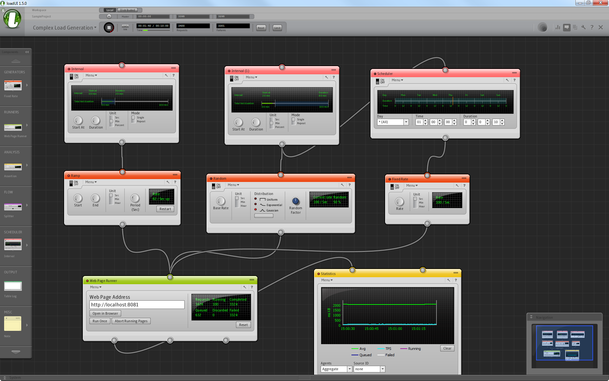






No Comments Yet!
You can be the one to start a conversation.