- QATestLab Blog >
- QA Management >
- Team Management >
- Kanban in Software Testing: Tips on its Effective Use
Kanban in Software Testing: Tips on its Effective Use

Note: This article was updated in September 2020
People familiar with the software development lifecycle definitely heard about the Kanban methodology. Some challenges may arise while adapting this method to a definite sphere. If you understand the basics of this methodology and want to know how to adjust it to the needs of QA projects, this article is for you.
Japanese philosophers, who set the basis for Kanban, probably know all its ins and outs. But project managers are not as good at philosophy matters (for better or worse). They may face difficulties while implementing this methodology. How to adjust Kanban to the software testing needs and make the best use of it? QATestLab gathered the best practices of Kanban in QA projects, and we are ready to share it.
Kanban for QA teams: reasons to use
This project management approach is popular due to its simple and clear organization. Its main advantages are:
- visualization of the work scope;
- clear assigning of tasks among the members of a team;
- real-time identification and resolving of occurred issues;
- transparent workflow and its control.
QA and development processes are closely connected: the QA team controls not only the testing process but also the interaction among the members of both teams.
Despite the fact that all the specifications are provided together with the new feature, there can be differences between the documentation and its actual characteristics. Here comes the reason why use Kanban methodology for QA. It helps to visualize the whole process and make it clear for both sides.
How to do QA using the Kanban Methodology
According to the main idea of the Kanban system, visualization is all we need. There are various project management tools that help to achieve this and are used to apply Kanban methodology: Trello, Paymo, LeanKit, Kanbanize, ZenHub, etc. We shall stop on Trello as is better adjusted to the specifics and flow of this methodology.
“It should be clearly understood that the Kanban board is not built according to definite rules or restrictions. It is manageable and is adjusted to the needs of a definite project,” – says Polina, QA specialist in QATestLab.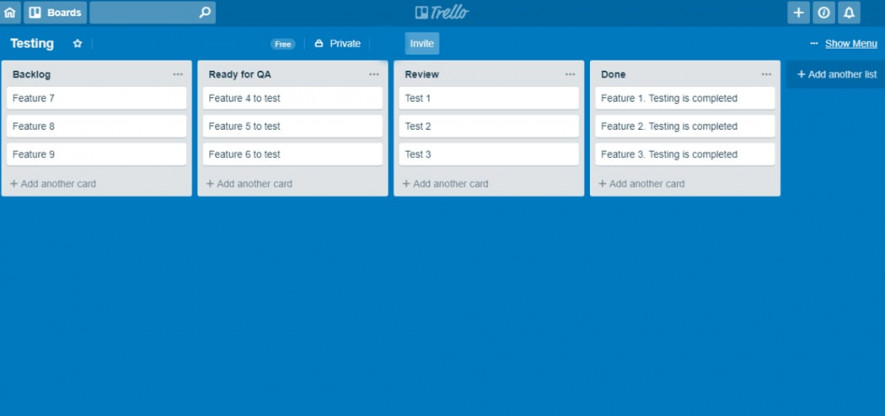
What columns to point out? The number of columns and their names are defined during the workflow and agreed with both teams – development and QA.
The board usually contains the following lines: Backlog – the development team adds to this column features that require testing. Member of the QA department explores these features and processes them further.
If the feature is testable, it goes to the Ready for QA column. Testers execute the necessary tests and move them to the Review column. QA specialist is the one who decides if to move this card to the Done column (the test is successfully passed) or send it back to the Backlog (test failed, bugs were found). These 4 columns are basic for QA specialists working according to Kanban methodology. As this board can be changed depending on the workflow and team organization, here are examples of other possible columns.
In Progress column may contain the cards with tests at work. This line should always be updated according to the tests in progress. Members of the testing team run the necessary tests on the specified environment. If the test is successfully passed this card moves to the next column, if not – gets to the Settling column. Cards are moved here if:
- dev team needs a QA review of a feature that is still under development;
- the card is completed on the development but has comments from QA specialist;
- a test failed.
The infrastructure column contains and tracks tasks on technical issues (device updates, required tools, environment, etc.). QA team should consider adding a separate Bugs line to differentiate bugs reported by customers and those found by the testing team.
“One more important feature of Kanban is that it strictly regulates the number of tasks in the workflow – WIP (work in progress). This amount is agreed with the stakeholders in accordance with the scope of work and team loads,” – adds our QA specialist.
The results of QA teams that work with the Kanban system
The QATestLab team has experience of exploring Kanban methodology and outlines its main benefits for the QA process:
- Communication between the development and QA teams became more efficient and takes less time now.
- The team’s work scope has got explicit due to the WIP regulation.
- The prioritization of tasks became more clear.
- Faster resolution of bottlenecks.
- We reduced the time spent on daily meetings from 3 hours to 45 minutes per week.
Summing it all up, I should mention that applying the Kanban methodology considerably simplified the QA process. A big plus is that all these boards can be easily modified and updated to the needs of a definite project. In any case, project managers have to effectively organize the workflow and interaction between the teams, and we think that our tips on using the Kanban system will help to do this.
Learn more from QATestLab
Related Posts:
About Article Author
view more articles
has 3-year experience in blogging, technical writing, and copywriting.
View More Articles





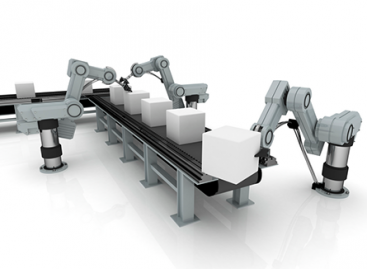

No Comments Yet!
You can be the one to start a conversation.