- QATestLab Blog >
- QA Basics >
- Types of Software Testing >
- Localization Testing >
- Difficulties of Translation or Localization Testing
Difficulties of Translation or Localization Testing

August 21
07:56
2015
by Nataliia Vasylyna Print This Article
Performing mobile testing or desktop testing, testers know very well what they need to do. But those, who have faced with localization testing for the first time probably asked themselves: “What should I test? After all, I do not know these languages.”
In fact, the correctness of translation is not the only thing to which the attention should be paid while localization testing. Of course, it is very important – to keep the text grammatically, syntactically and logically correct. But this is not enough for a good localization.
Few Words About What Tester Should Know While Localization Testing:
- The choice of the application language can be performed both manually and based on language and regional settings of the browser or operating system of a tester. The ideal variant should be a virtual machine with installed operating system and other software of appropriate locations. When configuring these machines, a tester should try to leave the maximum settings in their original state, because very few users would apply the non-default configuration.
- Monitoring the correctness of translation – such a validation should (ideally) be performed by a native speaker or professional translator or at least a person familiar with the language. If a tester has no idea about the language, it is advised to use electronic translators and dictionaries, several at once for comparing the results and making the right conclusions as to its correctness.
- Ensuring that the input can be performed with the localization language – if during functional testing or security testing an application involves entering any data by a user, a tester must ensure that users are able to enter data in the language of the location and that the application will process and display all the national characters entered by the user correctly.
Learn more from QATestLab
Related Posts:
- What Is Localization Testing?
- The Difficulties of Localization Testing
- What to Focus on During Localization Testing?
Article "tagged" as:
Categories:



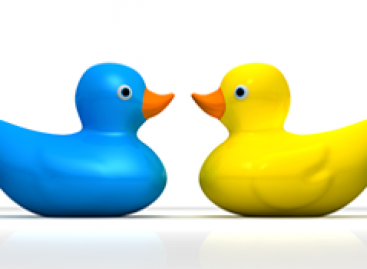



No Comments Yet!
You can be the one to start a conversation.