- QATestLab Blog >
- Mobile Testing >
- The A-Z Guide: When Mobile App Testing Is Done Right?
The A-Z Guide: When Mobile App Testing Is Done Right?

A great mobile application is built on a great idea. But no matter how excellent and salable it is, one little error can make everything sink into oblivion. That’s why it is so important to bring to light all potential system faults before release. But how to do so? From installation on different OS versions to GPS checking – today, we will tell what’s behind the curtain of successful mobile application testing. This checklist will give insights for every mobile product manager or anyone curious in making users satisfied with a mobile app.
What Customers Don’t Expect In Mobile Application
Do you know that 40% of users will go over to a competitor after receiving a bad mobile experience? The reason for this is fairly simple: they have a variety of choices. As of September 2020, there are 2.96 million mobile apps available in the Google Play store, and there were 2.2 million mobile apps in the Apple App Store.
What is the key to rising above the fray? Customer experience. You need to know what makes a bad impression of an app.
The key to compelling customer experience for mobile application is detecting and then finding these bugs: weak password validation, improper authentication, insecure cookies validation, installation / de-installation bugs, navigation and paging issues, localization errors, layout and readability issues, errors in the background mode, usability issues, improper error messages, invalid form inputs.
A golden rule to appease end users is that unnecessary steps within the app must be removed. A good app user interface is simple, easy to use and does not have elements that don’t add values to the app. Apart from graphics, the design of an app also includes the sound effects and animations of the app. How to achieve this? This testing strategy will give you an answer.
Bulletproof Strategy to Mobile Application Testing
“If you think that now your life is too painless and quiet
I advise you to test something on mobile phones”.
Peter-Paul Koch, a mobile platform strategist and consultant
As you may have guessed, mobile application testing is not a simple matter. There are myriads of testing types applied to ensuring quality, and even a bigger number of types of mobile applications. It is quite logical then the key question isn’t just “what should be tested”, but the opposite one – “what should not be tested?”.
To get an answer, we have differentiated the main points defining successful mobile testing strategy and put them together in this checklist. It is clear that you need to be a QA expert to understand which testing technique is suitable more or less, but nevertheless, it can serve as an excellent roadmap to be more well-oriented in which direction to move on, and simply don’t get lost.
Manual Testing vs. Test Automation for Mobile Applications
If to start with the most elementary things, then just like with any other software, there are two options – manual testing and test automation. What’s the difference? In short, manual testing is testing of the software where tests are executed manually by QA experts. In Automated testing, testers write code/test scripts to automate test execution.
Which is better or which one to choose? There is no single option, as there are several nuances to consider. For example, manual testing for mobile applications is more flexible and cost-effective in the short perspective. While manual testing can help you better model user interactions, it still has its drawbacks: the testing process is slow, and manual test cases are difficult to reuse.
Some types of test cases cannot be done manually (load testing), so there is automation.
Benefits of Automated Testing for Mobile Apps: overall testing process takes less time, it is more cost-effective in the long run, it is simple to reuse automated test cases, it can be the only solution for some types of testing (performance testing), test results are readily available.
Drawbacks of Automated Testing for Mobile Apps: some mobile testing tools have limitations, test automation is least effective in determining usability.
Mobile Application Testing: Ultimate Checklist
Now let’s take a closer look at the testing types that should be applied to mobile applications to make sure they meet user expectations. The first part is related to Manual testing types:
A measure of success starts with the installation of mobile applications. The first interaction between a user and your application happens during the installation procedure. Make it smooth and fast with installation testing that covers updating and uninstalling an app. For this, it is needed to check whether old data is not corrupted after app updating an old version still works after the upgrade is canceled midstream. Uninstalling testing ensures that there are no junk files left in the system after the de-installation procedure and all files are deleted completely.
To orchestrate brilliant ideas with proper functionality – there is Functionality testing. We perform testing using standard and non-typical scenarios and make an evaluation of app declared functionality including fields validation, navigation, sharing feature, payment transactions, error messages, sound and video effects, mechanism of in-app advertising, application, and user manual compliance, etc.
This type of testing is needed for equaling experience on any device. Successful apps have to be compatible with the majority of modern mobile devices. Compatibility testing determines whether the application works properly on devices with a different: operating system, browser, screen resolution, network, hardware. It is important to check the app in all possible software and hardware configurations to reduce failures and ensure equal user experience.
Undoubtedly, a real device is the best solution if you want to test a mobile application. Testing on a real device always gives you the best possible accuracy.
#4 GUI testing
GUI testing will show whether graphical elements of your app correspond to requirements and are implemented as intended. We check the following aspects of app interface:
- navigation elements – menus, toolbars, etc.
- displaying of GUI elements for various screen resolutions
- app notifications
- text formatting and arrangement
- image quality and alignment, etc.
In a highly competitive environment, application usability is one of the main parameters that affect the popularity of a product. Usability testing allows you to identify parts of the application that are not attractive enough or are difficult to navigate or use on touch screens. You should also make sure that the resource consumption model of the application matches the target audience. For example, reminder apps should not cause excessive power consumption. This testing is often done in the form of beta testing.
Since smartphones and tablets are multifunctional devices, the application can be interrupted by numerous events and notifications. We check whether the app can properly handle the following interruptions:
- incoming calls and messages;
- system notifications;
- cable insertion and removal;
- network outage and recovery;
- alarm.
That’s the first type of testing in this list related to Test Automation. Security Testing or pen-testing is a must if you take care of your corporate data and personal information. It is especially impossible to deliver banking software and solutions for the e-commerce industry without penetration testing executed. To avoid malicious attacks, before the final release, it is necessary to conduct security testing that includes the following steps:
- start off by executing vulnerability and penetration testing;
- simulate real-life conditions;
- implement security testing as early as possible.
Last but not least, one more Test Automation technique for mobile applications. Memory usage, battery consumption, CPU usage, loading time, app behavior in a multitasking environment, and in low-resource settings are what users appreciate most. Make sure your application does not overuse users’ resources and patience. Automated scripts follow typical ‘user-app’ interaction scenarios performing different checks. The detailed report is generated after the scripts’ execution. To achieve the best results we use the latest tools and technology: Appium, TestNG, JUnit, Allure.
Instead of a conclusion
To create an excellent mobile application, you have to implement a great idea, but to create a perfect product for users; you need to care about testing. Such errors like bad design, poor user experience, slow load time, and crashes immediately after installation can occur unexpectedly. Mobile testing, in turn, is the best weapon against such risks. But you need to keep in mind one thing: fulfilling mobile users’ expectations is an ongoing process. That’s why mobile testing should become your top priority.
Learn more from QATestLab
Related Posts:
- Automation Testing for Mobile Apps: Why It’s Essential and Our Key Services
- Testing on Real Devices — Just an Option or a Necessity?
- Which is Superior — Gambling on a Mobile Browser or an App?
About Article Author
view more articles
has more than 2-year experience in blogging and copywriting, copyediting and proofreading of web content.
View More Articles
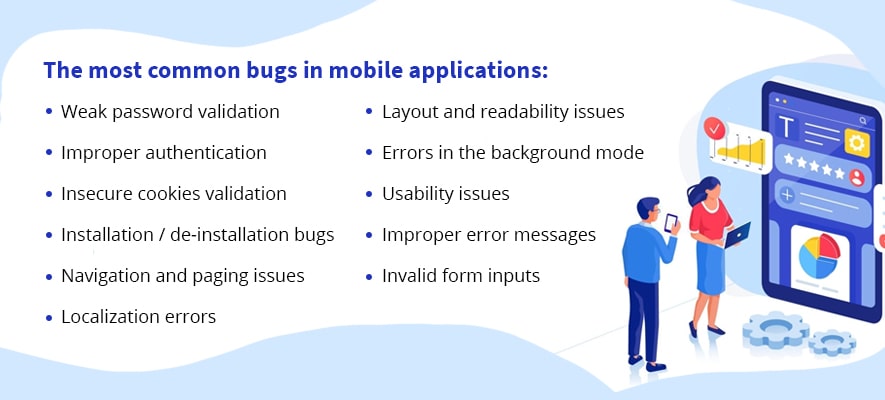
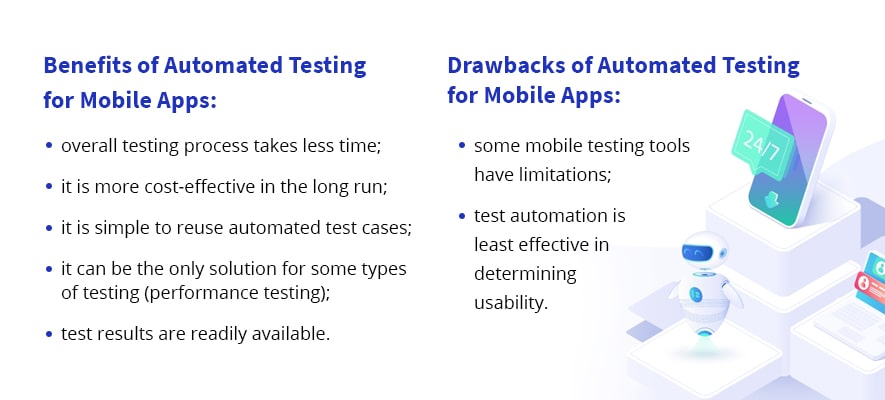







No Comments Yet!
You can be the one to start a conversation.