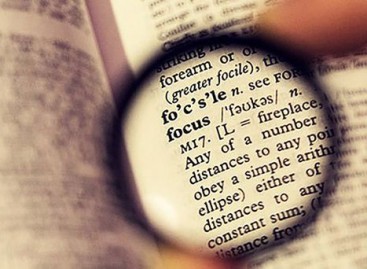- QATestLab Blog >
- Automated Testing >
- Android VS iOS: Key Differences for Mobile App Testing
Android VS iOS: Key Differences for Mobile App Testing

Android and iOS dominate the global mobile market — holding 71,65%[1] and 27,62%[1], respectively, based on the statistics of the last quarter of 2024 — and this choice of target audience impacts mobile app testing and development in general.
While the two platforms share core functionalities, their foundational differences in architecture, programming languages and frameworks, development environments, resource management strategies, hardware integration depth, and system update mechanisms significantly impact aspects like camera performance, sound quality, design principles, customization, and ecosystem integration. These distinctions influence user preferences and directly impact how apps are developed, tested, and optimized for each operating system.
For testers, these differences present both unique challenges and valuable opportunities, requiring tailored approaches to deliver high-quality, user-friendly applications across platforms.
Recently, we conducted a series of surveys to uncover what drives users’ choices between Android and iOS devices in today’s market. In this article, we reveal the survey results and highlight the critical differences between Android and iOS for mobile app testing.
Disclaimer: QATestLab is not a data collection or statistics company, and this survey was conducted solely among our social media audience. As such, the results should not be considered entirely accurate or definitive but rather a reflection of our community’s perspective.
What Does Your Target Audience Choose?
Beyond knowing your target audience’s needs and behaviors, it’s crucial to consider their preferences for mobile devices when developing and testing the products. Even if your primary focus is one platform, you must prepare your application for the other. Users frequently switch between ecosystems or use both platforms, meaning cross-platform readiness is essential for capturing a wider audience.
We surveyed users to understand why they prefer Android. Here’s what we found:
- 34% of Android users prioritize affordability, appreciating a wide price range.
- 23% value device diversity, allowing them to select gadgets that meet their specific needs.
- 23% highlight the platform’s integration capabilities.
- 20% cite regular updates.
These insights showcase Android’s appeal as a flexible and budget-friendly choice, focusing on variety and innovation. Thus, these findings emphasize the need for comprehensive testing across diverse devices and configurations to provide consistent performance and compatibility that meets Android users’ varied expectations.
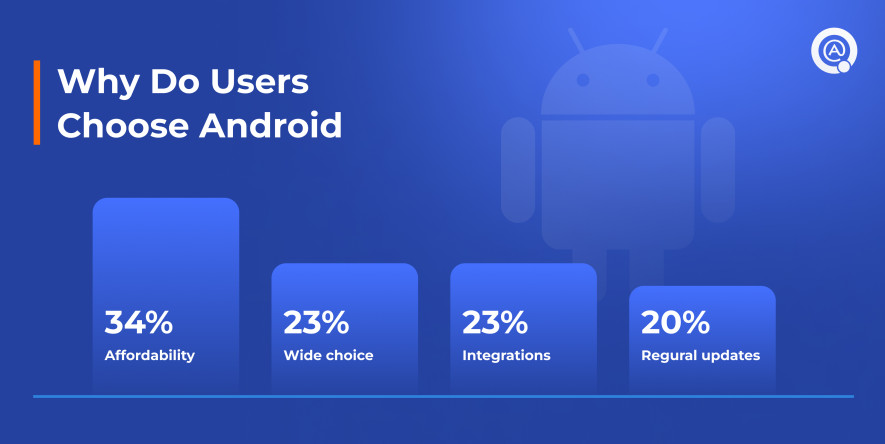
Our other survey demonstrates that:
- 37% of iOS users prioritize Apple’s brand reputation and the trust associated with its products.
- 35% search for accessibility and seamless compatibility across Apple’s ecosystem, such as integration with iPads, Macs, and Apple Watches.
- 20% appreciate the user-friendly interface, its simplicity and intuitiveness.
- 7% choose iOS for its exclusive features, such as FaceTime, AirDrop, and ecosystem-specific apps.
These findings highlight iOS as a premium choice, known for its consistent performance, secure ecosystem, and elegant user interface. Accordingly, these preferences underscore the importance of rigorous testing to ensure seamless integration and the flawless user experience that iOS users expect from Apple’s premium ecosystem.
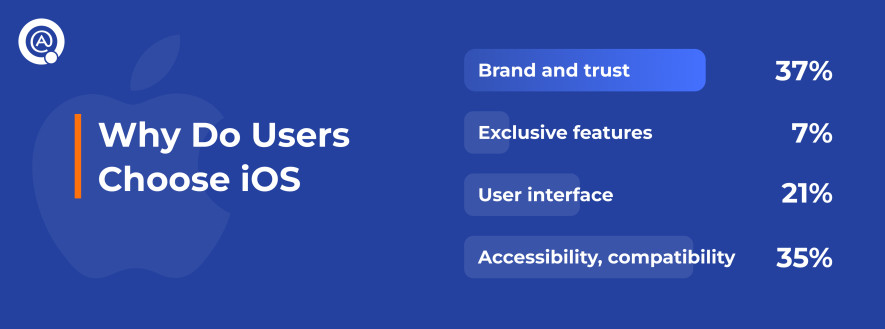
Our Mobile Program Director, Anton Yefimenko, who has experience with both platforms, also shared his opinion about Android and iOS use cases:
“I feel the differences between these two. I have limited customization possibilities with iOS (though this has improved in recent updates). Android is much more interesting for experiments due to its variety of firmware options. However, this flexibility comes with pros and cons, especially regarding performance. iOS, on the other hand, has made mistakes in recent firmware updates — battery consumption has worsened. My iPhone, which I’ve used for about a year, already has 88% battery health. That’s disappointing.“
Camera Differences between Android and iOS
We surveyed our readers and employees to uncover their preferences and opinions on smartphone cameras. The results revealed:
- 45% of respondents believe that high-end Android devices, such as the Samsung Galaxy S24 Ultra, can compete with iPhone cameras.
- 27% feel that Android cameras still fall short.
- 28% remain undecided or unable to make a judgment.
This data reflects the ongoing debate over camera quality, particularly in the premium device segment. While Android devices like the Samsung Galaxy S24 Ultra boast advanced camera sensors and versatile features, many users still hold the iPhone in high regard, especially for its consistency and video recording capabilities.
Our Game Program Operations Manager, Maksym Grynchuk, thinks:
“If we are talking about high-end Android devices, their cameras can easily compete with iPhones’.”
Anton Yefimenko, Mobile Program Director, also shares:
“Sure, high-end Android devices have great picture quality and excellent sensors, but the iPhone still leads in video-recording functions and specific photo use cases.”
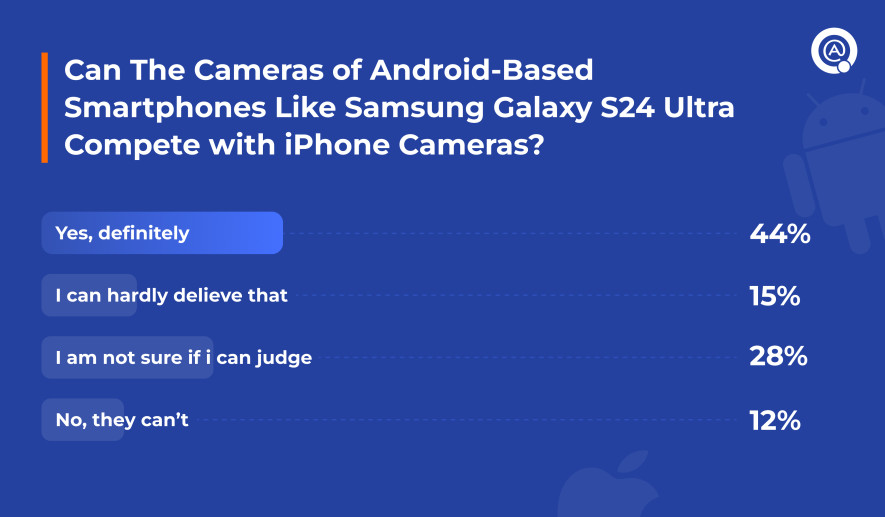
Audio Quality Differences between Android and iOS
When it comes to sound quality, opinions are divided among users:
- 69% of respondents agree there is a noticeable difference in sound quality between Android and iOS devices, whether using internal speakers or headphones.
- 17% reported no significant differences in audio performance.
- 14% believe both platforms deliver similar sound quality.
These findings highlight varying perceptions of audio performance across the two ecosystems, reflecting differences in hardware, sound processing, and user expectations.
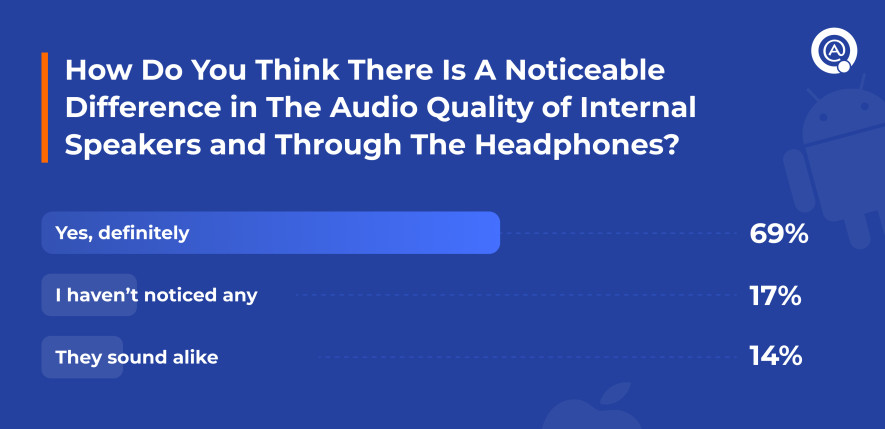
Screen Size Differences and Its Impact
Android devices are available in a wide variety of screen sizes and resolutions, from compact smartphones to large tablets. This fragmentation requires extensive testing to ensure the app’s UI and functionality adapt seamlessly across diverse screen dimensions.

In contrast, Apple’s limited set of devices offers a more standardized range of screen sizes and resolutions. While this simplifies testing, QA engineers still need to account for variations between iPhone models, such as differences between standard and Pro models or newer devices with Dynamic Island features. Additionally, ensuring optimal functionality on iPads introduces another layer of complexity.
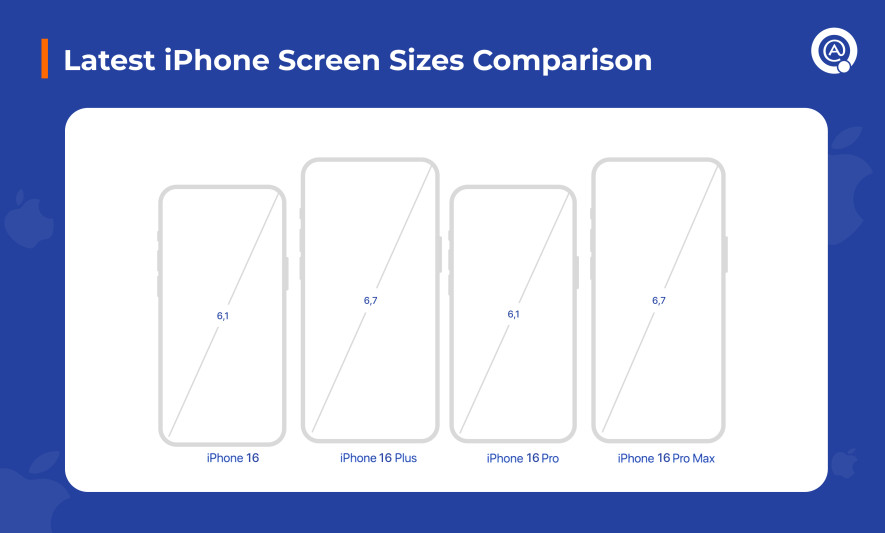
User Interface Differences
When comparing the user interfaces of iOS and Android, it’s clear that each platform offers a unique approach to design, navigation, and customization. The table below highlights their key differences.
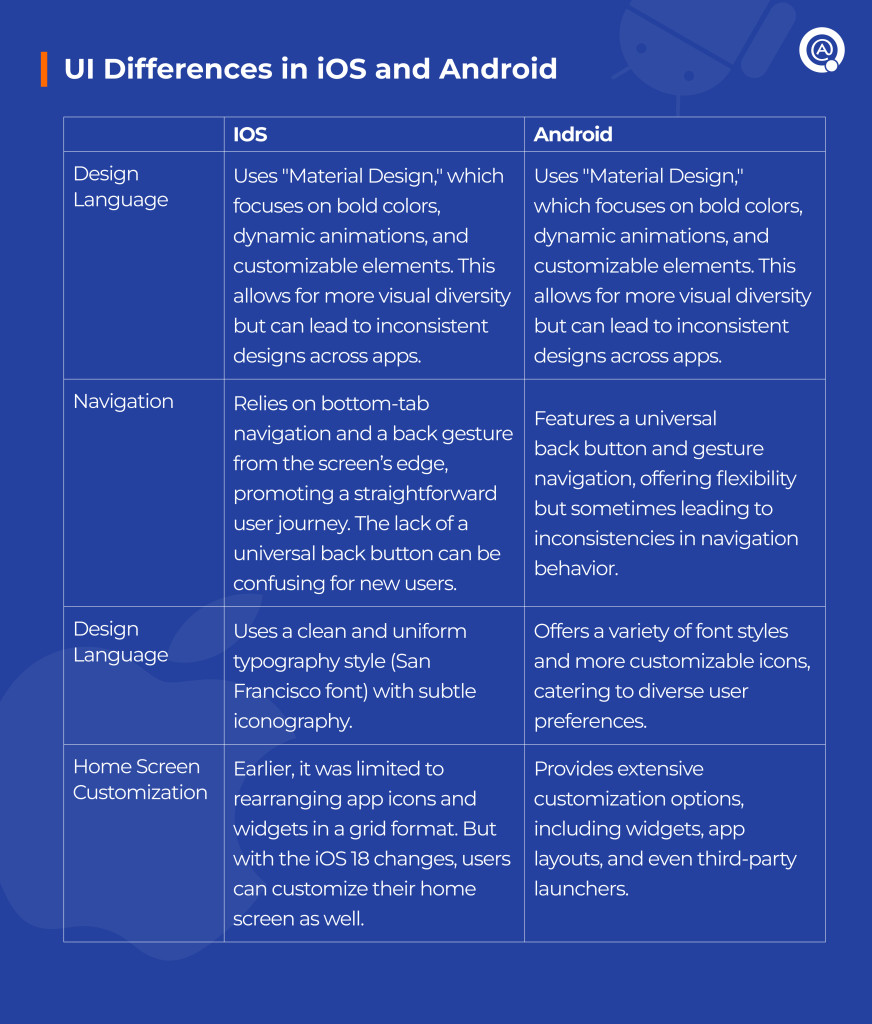
User Experience Differences
Just as the other distinct features, iOS and Android offer diverse user experience, so we outlined key differences, showcasing how each platform caters to different user preferences and needs.
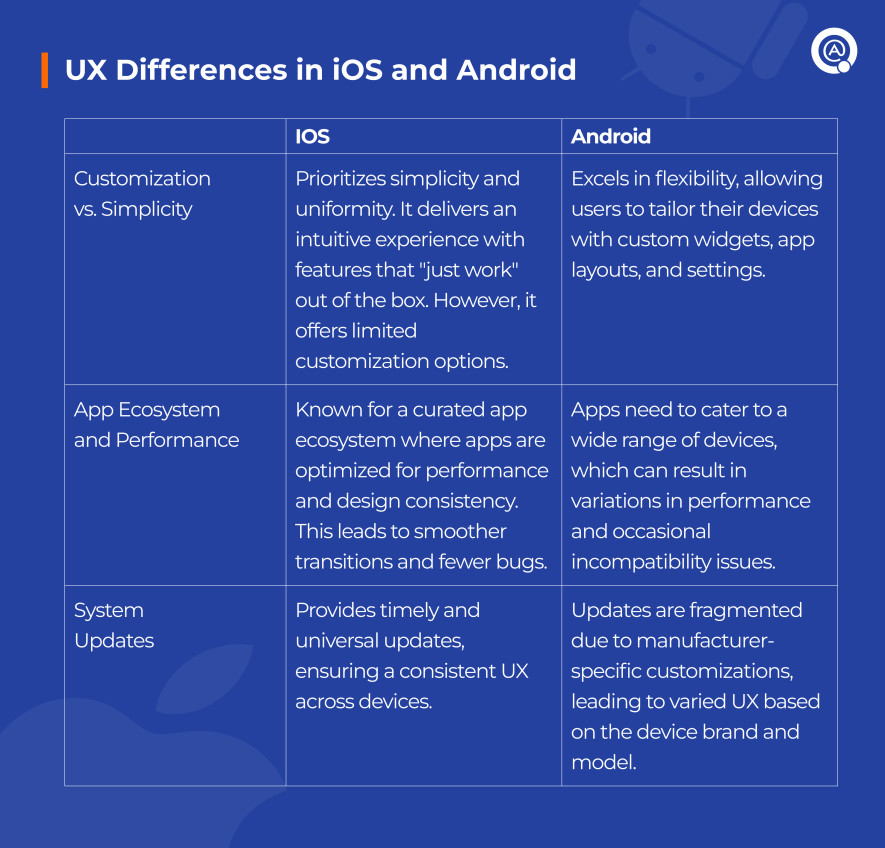
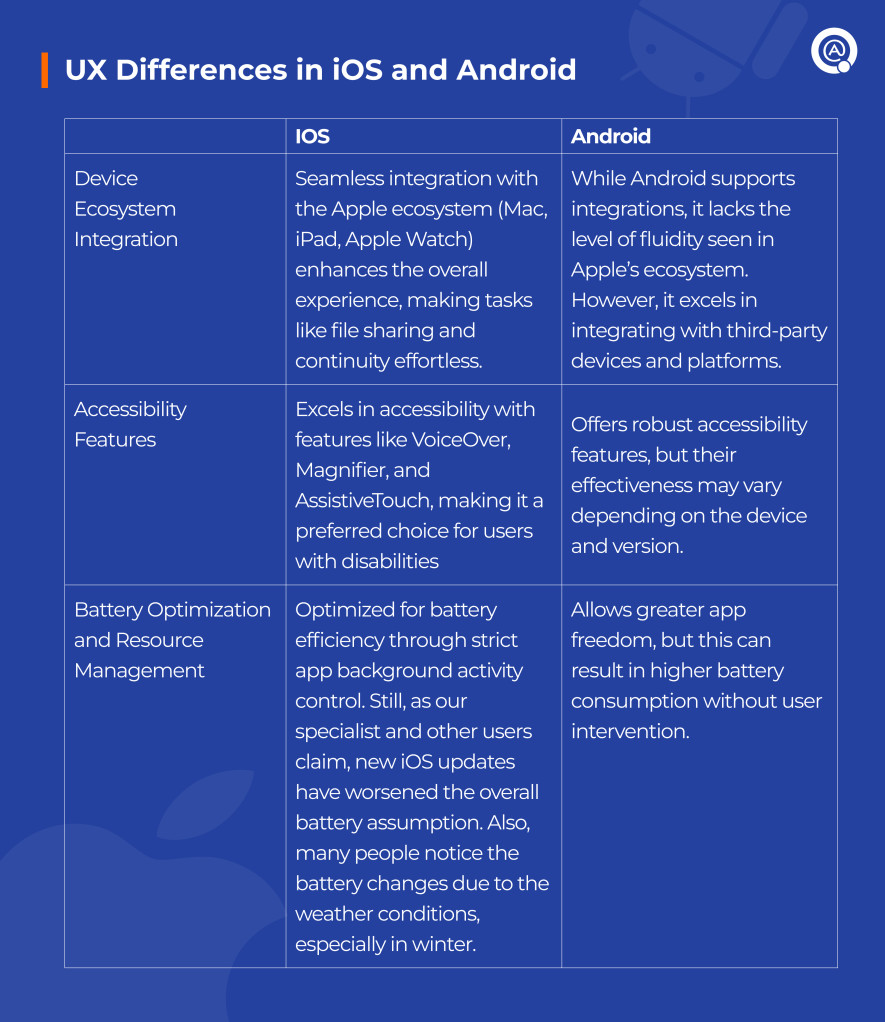
Test Automation for Testing on OS and Android Devices
“The key difference in automation between Android and iOS lies in the specific challenges of iOS.
On iPhones, working with permissions is more complicated; there’s a lot of hassle with signatures when running tests on real devices, and tests can only be executed on a Mac. Additionally, tests on iOS run about 1.5 to 2 times slower compared to Android. While Android’s main challenge is the vast array of models and versions, iOS automation is hindered by system limitations and platform-specific nuances, making it slightly more complex and resource-intensive.” — Anastasiia Motuzova, Auto Program Operations Manager.
Android provides greater flexibility in accessing system-level functionalities, such as file storage or network settings, making it easier to automate complex scenarios. However, this also introduces security risks and requires additional handling of app permissions. Additionally, the open nature of Android allows for more customization and tool options, but it demands careful validation to ensure consistent performance across different environments.
Real Devices VS Emulators When Testing iOS and Android Apps
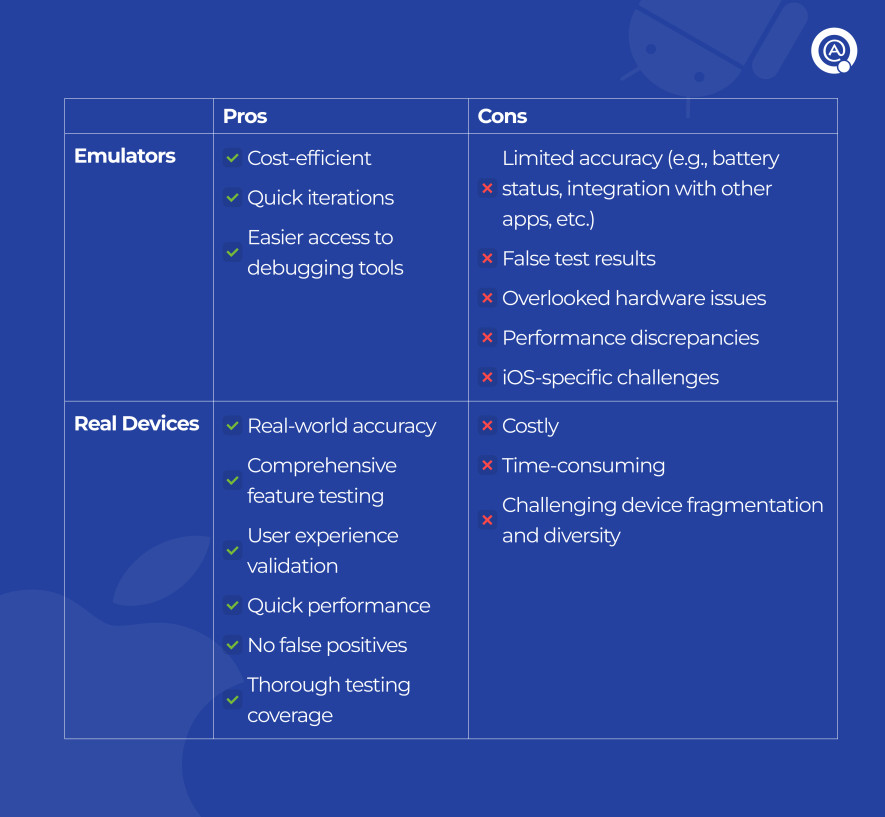
Emulators are a cost-effective and convenient option for early-stage testing, allowing developers to simulate operating system environments without needing physical devices. They excel in rapid testing and debugging, especially for testing app behavior across multiple screen sizes and resolutions. However, emulators lack accuracy in replicating real-world conditions such as hardware performance, network fluctuations, and battery behavior. For iOS, simulators are further limited as they cannot test hardware-dependent features like push notifications or camera functionality.
Real devices provide unmatched accuracy for validating app performance in real-world scenarios. They capture hardware-specific issues, support testing of features like GPS and biometrics, and ensure optimal user experience. Despite these advantages, maintaining a device library can be costly and time-consuming, particularly for Android’s fragmented ecosystem. For iOS, real-device testing involves additional complexities, such as managing provisioning profiles and signing certificates, but it is indispensable for thorough app validation. To overcome all the difficulties on your behalf, QATestLab owns a large pool of 500+ real devices with a wide range of the most popular iOS and Android models. We cover all the testing challenges, including test automation and managing profiles for iOS. Also, our team conducts a comprehensive analysis to identify the selection of targeted gadgets for testing based on the audience’s preferences.
Final notes
The comparison between Android and iOS for mobile app testing highlights the distinct characteristics, challenges, and strategies required for each platform. Understanding these differences is crucial for creating high-quality, user-friendly applications that capture diverse audiences.
Test automation for iOS and Android requires distinct approaches to navigate platform-specific constraints. Android’s fragmentation demands broad test coverage, while iOS’s security limitations require additional configuration efforts. By balancing emulator and real-device testing, optimizing automation strategies, and considering critical factors like performance, permissions, and UX/UI differences, teams can ensure the seamless quality of mobile applications. QATestLab can handle everything about your testing needs. From testing strategy development and target audience analysis to execution of all required QA activities, we provide comprehensive testing services tailored to your platform, ensuring your application meets the highest standards of quality and performance. Contact us to get started right away.
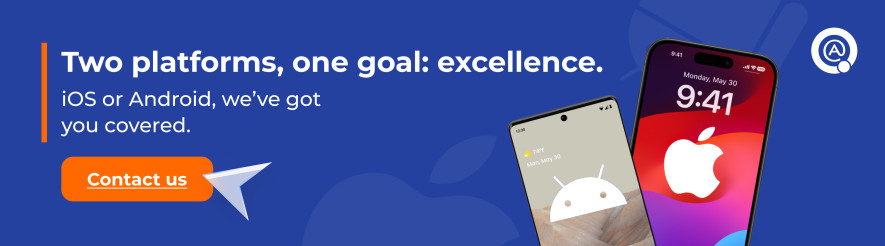
Sources
Learn more from QATestLab
Related Posts:
- Automation Testing for Mobile Apps: Why It’s Essential and Our Key Services
- Testing on Real Devices — Just an Option or a Necessity?
- 5 Most Troublesome Mobile App Bugs to Avoid
About Article Author
view more articles