- QATestLab Blog >
- QA for Business >
- Industries Insights >
- Video Downloading Software: Сommon Bottlenecks and their Solutions
Video Downloading Software: Сommon Bottlenecks and their Solutions

Nowadays it is difficult to release a product which could be named a perfect one. In case of video downloading software, the quality depends on absence of bugs and perfection may become closer with reducing of the error probability. How can this be achieved? The creation and development of high-quality software for video processing requires a specific and clear strategy for investigating the key factors of proper downloading. One of the possible ways out for this is professional testing of your software. A testing scenario must be based on step by step instruction to exclude the probability of error of any function.
This guide will serve you a basic checklist to verify the proper program functioning starting with video downloading to its proper playback.
Install and use
First of all, testing should be started with control of installation of a downloading program. You can easily do it with consideration of the following criteria:
- installation without changing of default installer specifications and settings
- installation to the certain directory
- launch of the installer when the program is running
- installation in absence of free memory space
- installation to improper directory
- interruption of installation process
- returning to the previous stages
This procedure is an optimal way to ensure that the installation process was conducted without breaches.
Ready to download
The next step is downloading the video through the installed program. This stage requires testing of such steps as transfer of the link to video, copy/paste of the link, manual input of the correct/incorrect link by typing and clearing of the entry field for the link.
What is this video?
One more step is checking the information about the video: checking the compliance of pictures and video titles, video size, number of downloads, source of a video and its description. To provide proper video downloading, don’t forget to check all available video resolution settings.
Make a deep breath: check all the factors of your downloading
To be sure that your software fulfills its purpose, monitor the downloading start, choose different directories such as directories with the absence of memory space, with the long title of a folder or without the option of editing. Try to edit downloaded file title and remove the file from the folder.
Imitate the scenarios of breaching of internet connection during processing, download video of improper format and try other possible breaches of the downloading process which is already started.
It is also important to test the possibility of suspension of the started downloading process. Monitor its continuation after suspension, restart the program during downloading, continue the downloading after restart:
- add a few videos for downloading at the same time
- stop a downloading of one video and control the downloading of another one
- change the order of videos
- monitor the percentage of downloading completion after it stops and resumes to be sure that downloading resumes from proper point and percentage after its suspension
- restart the program during downloading
- delete the started/finished downloading
- delete the paused video and video in process of its downloading
Sounds complicated? The safety of your operations is never enough!
After the completion of downloading, check the list of downloaded videos: check the size, format, resolution and other conditions after downloading is finished and compare it with the conditions of video, which were specified before downloading. Try to sort downloaded videos by ascending/descending order, by the time of downloading, its size, time of video reproduction.
When downloading is completed, it is necessary to check the quality and conditions of downloaded video to be sure of a proper work of downloading software:
- check the reproduction of the video in all possible resolutions
- change the size of the video on the screen without changing its quality
- change the video format and clarify the absence of defects after conversion
- reproduce the video in absence of certain video codecs
- reproduce the video with different versions of flash player
You have already seen that the testing process is not the easiest thing to do, so it is better to entrust this procedure to professionals. But if you decide to cope on your own, be prepared for the following difficulties:
- Each device has its limit for videos which are at playback simultaneously
- Different browsers have different media players and one can play the video, but another may fail
- Some of the formats may not be recognized by some devices
- The duration and size of the video may be the key elements in case of conversion and rendering
Specialists from QATestlab have worked with video software of different types and share their experience on how to solve the difficulties that often arise:
- Clarify, coordinate and adjust the list of browsers and devices for video reproduction
- Choose the formats and number of videos which are expected to be tested
- Define the procedures to be conducted and tested with the exact specification of the duration and size of the video.
Finally
The early planning and deep examining of the product will help to bring its successful market implementation to life. This is more than achievable, basing on the techniques disclosed by our specialists. Proper preparation of your software by careful testing will significantly increase the probability of its success on the market. Focus on our checklist for testing the video downloading software to conduct the procedures properly. Prepare your video downloading software basing on the steps stated above and make sure it works!
Learn more from QATestLab
Related Posts:
About Article Author
view more articles
has one-year experience in blogging, technical writing, and copywriting.
View More Articles
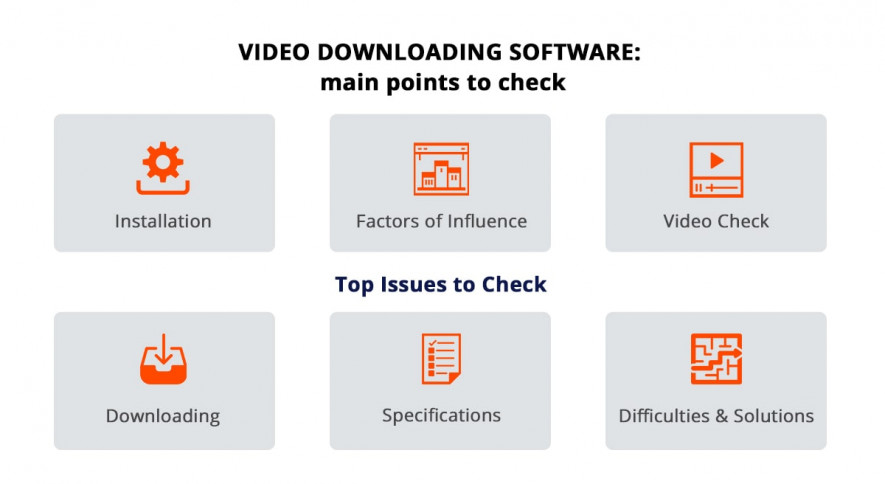



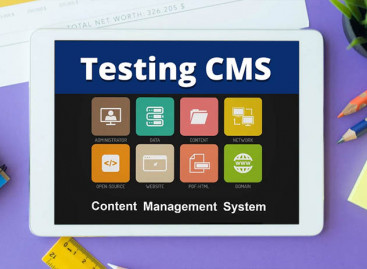


No Comments Yet!
You can be the one to start a conversation.