- QATestLab Blog >
- QA Basics >
- Best Practices of Test Case Creation in JIRA
“What” and “how” questions take about 30% of the testing process. A good test case covers these questions considerably reducing the time spent on them. To perform its main functions, a test case has to be properly designed and organized for future updates. A wide choice of tools and templates for test case creation keeps us busy and need consideration.
The most popular project management tool – Jira – is not so popular in the field of writing test cases. What are the reasons for it? How to be sure that a test case written in Jira contains all necessary elements and is clear enough? This article holds the information on specifics of test case creation and management using Jira as a tool.
Clues on managing test case in JIRA
QA teams typically use Jira (by Atlassian) to track bugs and manage the whole process of software development. This tool is among the best to deal with a large scope of tasks and information and helps to organize them.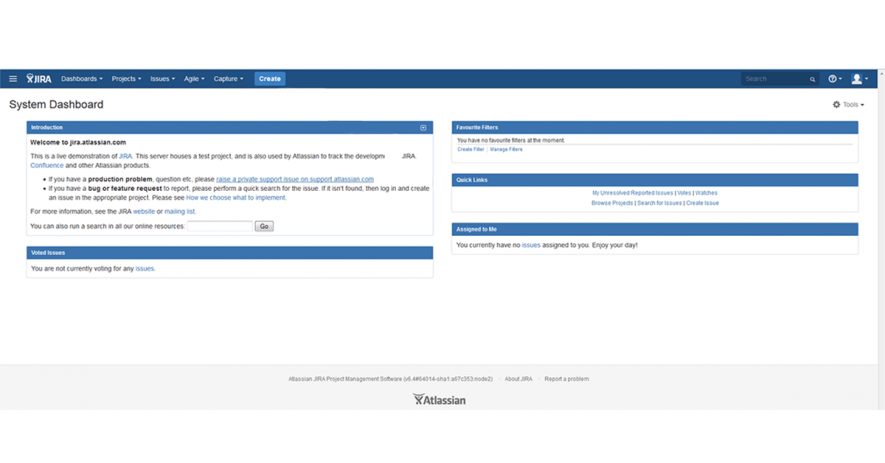 As for the creation and management of test cases, Jira was not developed for this purpose. That is why this process often causes difficulties. Follow QATestLab hacks and practices to simplify the management of test cases in Jira.
As for the creation and management of test cases, Jira was not developed for this purpose. That is why this process often causes difficulties. Follow QATestLab hacks and practices to simplify the management of test cases in Jira.
User rights. To create a test case in Jira, you need to possess global administration permission. Otherwise, the necessary functions will not be available.
Test case issue. If Jira issues are marked as done, it is impossible to change a test or use it again. Do not move the issue to “done”. Keep it open to make further use of a test case.
“Testing” status. Add a “Testing” status to the test cases that are not completed. In such a way you’ll get the possibility to edit a case or use it for further testing.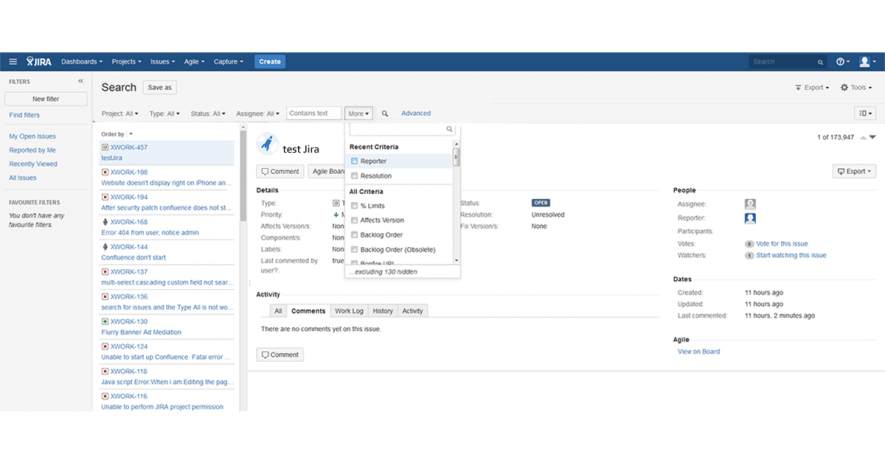 Use sub-tasks. Testers typically use comments to run a test case or process it further. We advise you to use sub-tasks to do it. This allows to keep all the results in one place.
Use sub-tasks. Testers typically use comments to run a test case or process it further. We advise you to use sub-tasks to do it. This allows to keep all the results in one place.
Optimize the process and make reporting in JIRA easy
To have all the results of test case execution and processing in a single list, consider the following tips:
- use “All issues”, “Type”, “List view” and “Test Case” filters to manage the view;
- “subtasks” filter will display only the testing results;
- a field for text search will assist in performing a detailed search.
If you try to optimize the process of creating and managing Jira test cases, consider the following options:
- Consider adding automation to your testing process. We have already mentioned that it’s a common practice to use one test case for different types of testing. Automation testing will reduce the time and resources allocated for managing these tests in Jira.
- Apply tools integration. To make the QA process clear and effective, link bug tracking, testing data, and reports in one place. Integrate the tools your team uses during the workflow and get the full control over this process.
- Create project components. While performing mobile or website testing, software team can add different subsections to the existing project in Jira. The most useful are: subprojects, modules, commands, etc. These components will simplify the processes of reporting in Jira, statistics generation, data displaying, etc.
The Bottom Line
Using Jira as a tool to write test cases is a kind of a challenge as if wasn’t originally developed for this purpose. One of the key advantages of doing this is that QA and testing data are kept together and it is easier to track and arrange the testing process. Using the above-mentioned hacks from QATestLab, you will make the test case creation easier and recall Jira’s additional functions.
Learn more from QATestLab
Related Posts:
- How to Handle a Bug in JIRA?
- QA Automation Tools: Low-Code, No-Code, or Coding-Based?
- Optimizing API Testing: Easy Scheduling with Effective Tools
About Article Author
view more articles
has 3-year experience in blogging, technical writing, and copywriting.
View More Articles
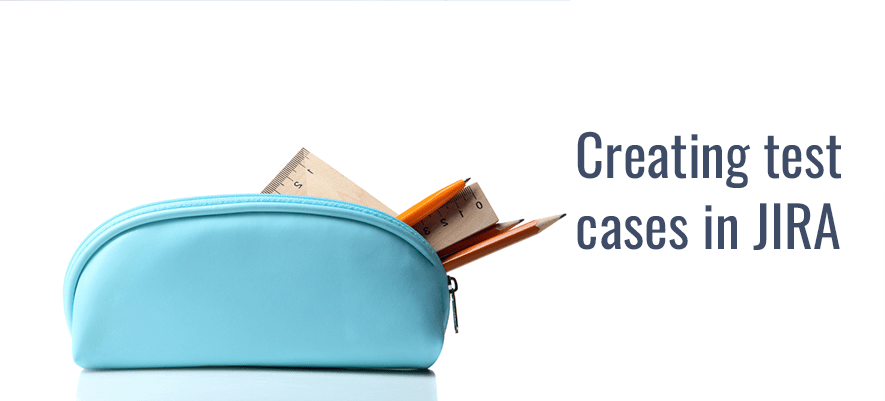






A good blog! While Jira is a great tool popular with Agile teams across the globe, when it comes to test case creation and management, QA teams are looking for good Jira test management tools like QARA Enterprise and Zephyr.
Mira, thanks for your feedback! You are quite right about using Jira as a test management tool.